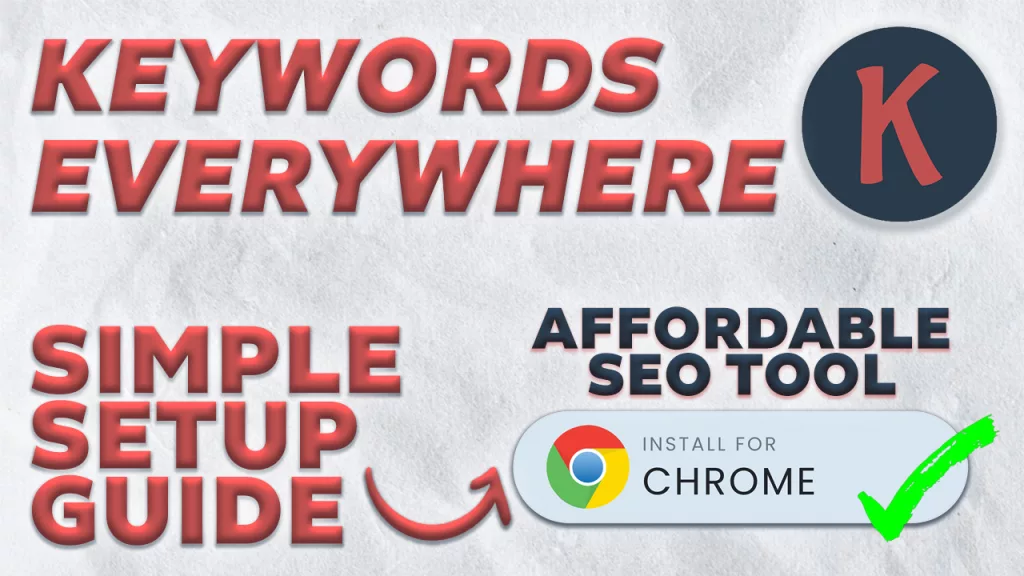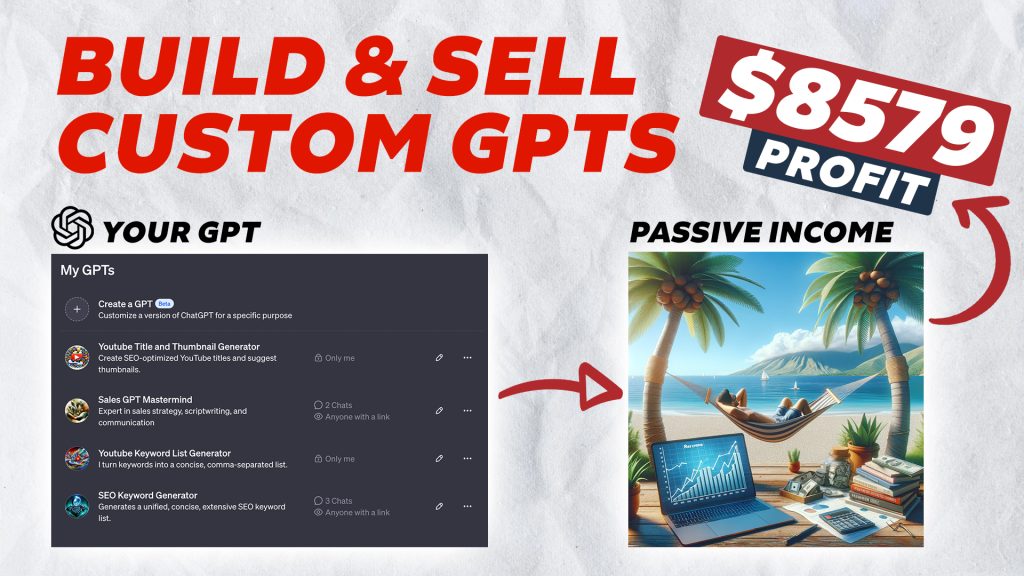When you do SEO and keyword research, having the right tools in your arsenal can significantly make your life easier. One such tool is the Keywords Everywhere chrome plugin. This handy browser add-on can transform the way you research and analyze keywords by offering crucial data such as search volume, cost per click, competition scores, and trend data right at your fingertips. The beauty of Keywords Everywhere lies in its low cost, simplicity, and efficiency. Setting it up is a breeze, and in this comprehensive guide, I will walk you through each step of the Keywords Everywhere setup process. So, let’s dive in and get you ready to start leveraging this tool today!
Keywords Everywhere Chrome Plugin Installation Instruction Video:
Installing Keywords Everywhere

For Chrome Users
Getting started with Keywords Everywhere on Chrome couldn’t be easier. Begin by heading over to the official Keywords Everywhere website. Here, you’ll spot the “Install for Chrome” button. Clicking on this button will redirect you to the Chrome Web Store, where you can proceed with the installation of the Keywords Everywhere Chrome extension. The process is straightforward: just follow the on-screen instructions, and before you know it, the extension will be a new addition to your browser.
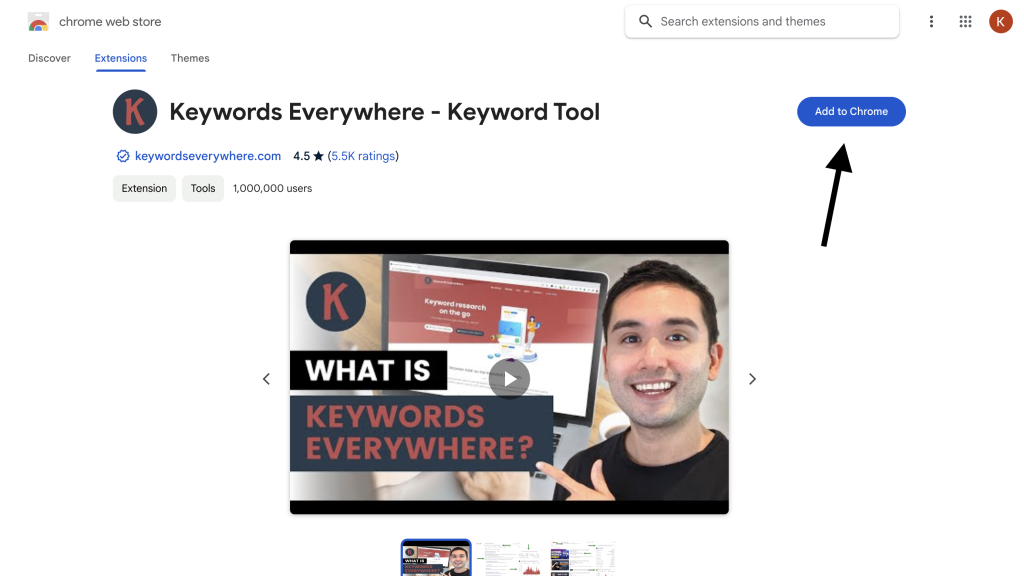
For Firefox Users
Firefox enthusiasts, fear not. Keywords Everywhere has got you covered as well. Similar to the Chrome installation, start by visiting the Keywords Everywhere website. This time, click on the “Install for Firefox” button. You’ll be taken to the Firefox browser add-ons page, where you can install the Keywords Everywhere extension with ease. Look for the extension logo to confirm its successful installation—it’ll be visible in the top right-hand corner of your browser.
Obtaining Your API Key
The next step in your Keywords Everywhere setup is acquiring your very own API key, which is essentially your access pass to all the features the tool offers.
Getting Your API Key
To start, you have two routes to get your API key:
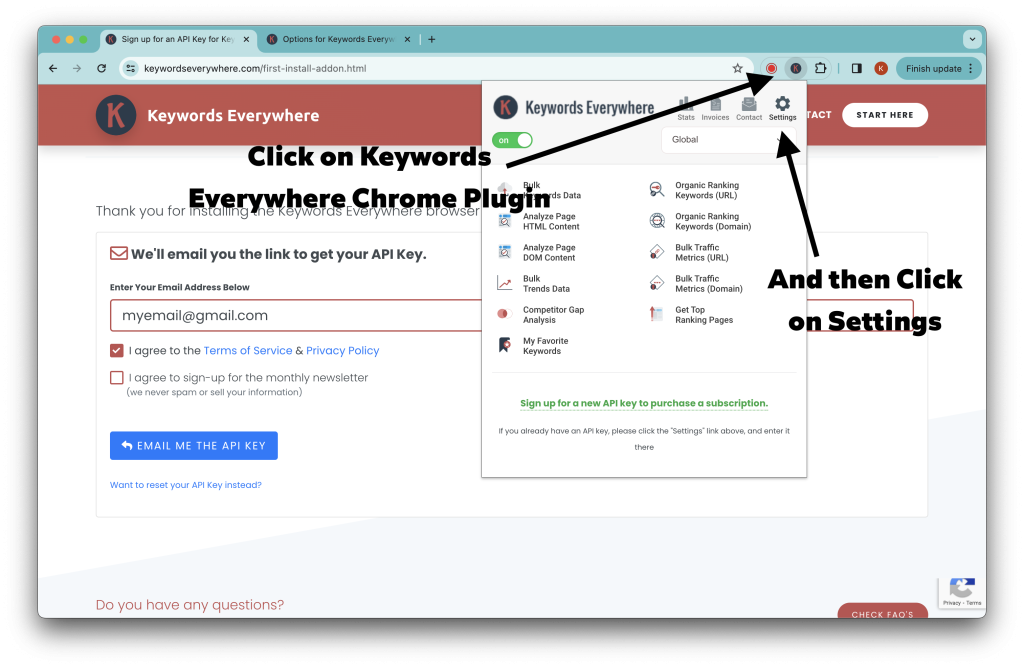
- Directly through the Keywords Everywhere website, where a designated link will navigate you to the API key sign-up page.
- Or, by clicking on the Keywords Everywhere extension icon in your browser and selecting the “sign up for a new API key” option.
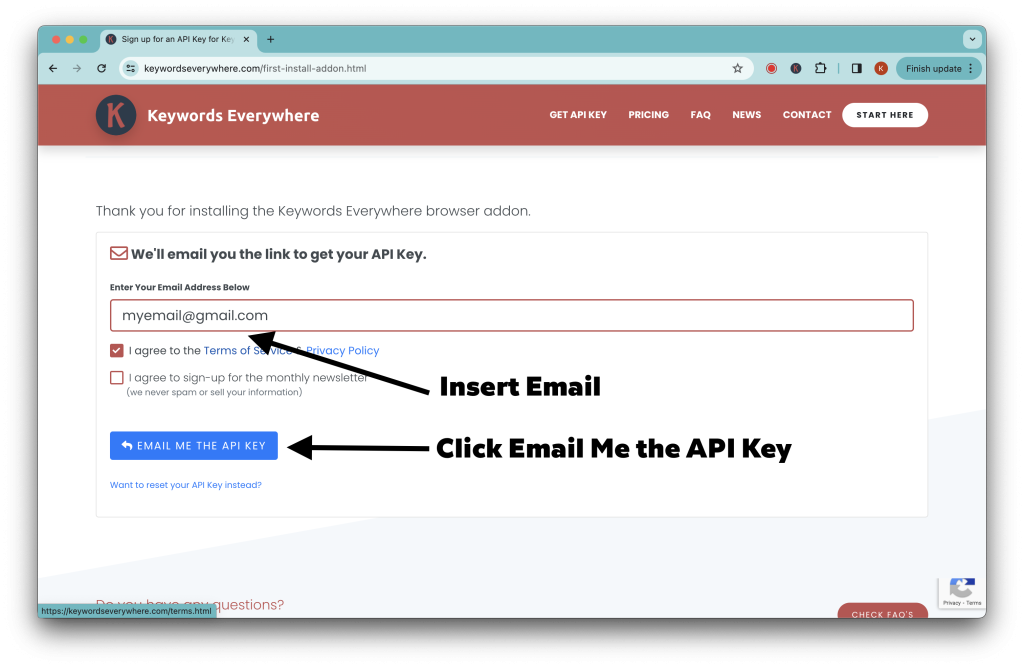
Either way, you’ll be prompted to enter your email address. It’s crucial that you agree to the Terms of Service and Privacy Policy before hitting the “Email me the API key” button. After submitting your request, it’s a waiting game—but not a long one. Typically, it takes up to 10 minutes to receive the email containing your API key. If you don’t receive the email within this timeframe, make sure to check your spam or junk folder. Still no luck? The website offers a “resend me the email” option for such instances.
Adding Your API Key to the Extension
Once the email arrives, click on the link provided. This will lead you to a page displaying your API key. Simply copy the API key, then navigate back to the Keywords Everywhere extension in your browser. Go to the settings, specifically under API settings, and paste your API key there. Validate it, and you’re all set on this front.
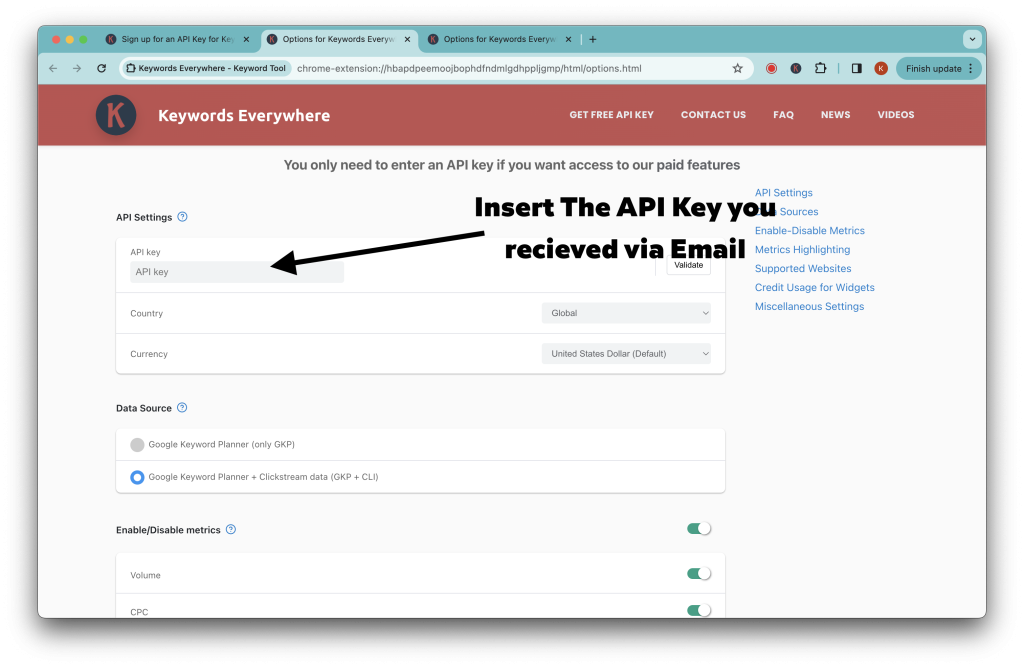
Checking Credits and Subscribing
With your API key active, you might notice references to credits within the extension. Each credit corresponds to keyword data for one search term, covering metrics like volume, cost per click, competition score, and a 12-month trend.
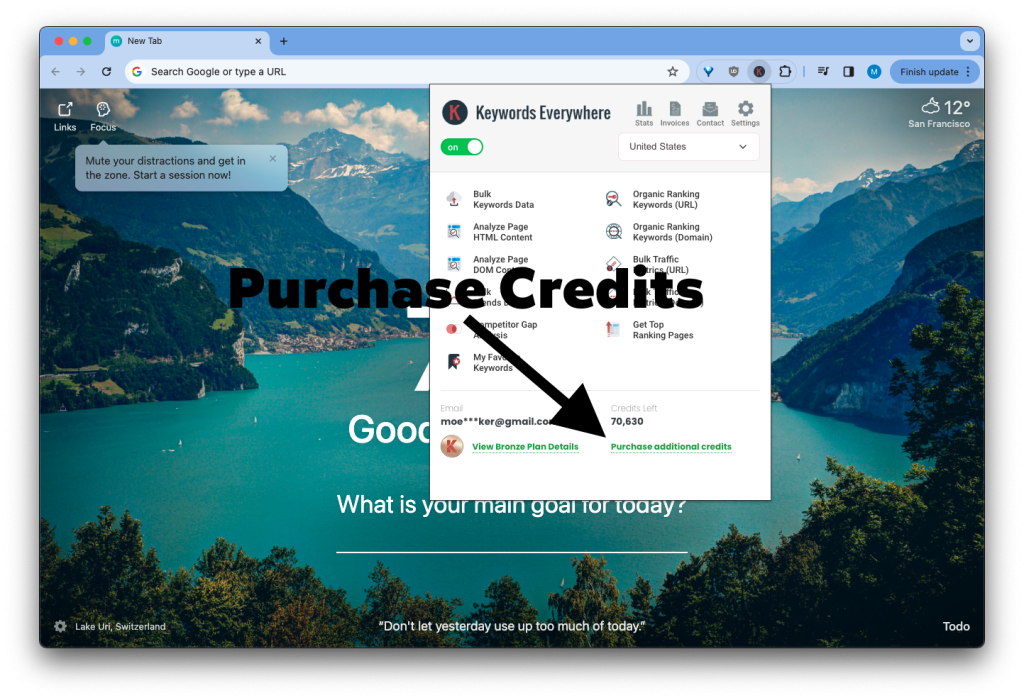
Understanding Subscription Plans
To get started, you’ll need to opt for a subscription plan. By clicking on the “purchase a subscription” link within the extension, you’ll be presented with various plans, each with its specific features and allotment of credits. Whether you’re a solo SEO maven or require up to 100 user seats for a large team, there’s a plan tailored to your needs. The plans range from Bronze ($21/year) with one user seat to Platinum, offering up to 100 user seats.
Navigating Credits and Expiration
It’s important to understand how credits work and their expiration. Once you purchase a plan, the credits are yours to utilize for a full year, ensuring you have ample time to make the most of Keywords Everywhere.
FAQs Worth Reviewing
Before diving in, take a moment to explore the Frequently Asked Questions section on the website. Insights into how the credits operate, the specifics of the expiration policy, and details on user seats across the different plans can clarify any queries, ensuring you maximize the tool’s potential.
Wrapping Up
Congratulations! You’re now ready to harness the power of Keywords Everywhere. This guide has walked you through every step, from installation to selecting the perfect subscription plan. With Keywords Everywhere set up out of the way, your SEO and keyword research tasks will become more efficient and effective.
As you embark on this journey, remember to explore all the facets of Keywords Everywhere. The tool is more than just an add-on; it’s a gateway to insightful data that can elevate your content strategy and SEO efforts to new heights. So, take the leap, start experimenting with Keywords Everywhere today, and watch as your SEO game transforms.
Thank you for following along with this setup guide. If you found this valuable, don’t hesitate to like and subscribe for more insights. Your journey towards mastering Keywords Everywhere and beyond starts now. Happy researching, and may your SEO efforts flourish!
Further Keywords Everywhere Resources
Check out My Video on how to set up keywords everywhere HERE.
Comprehensive spreadsheet to rank keywords and get the most out of Keywords Everywhere – Download HERE.
Video Explaining Expert Tips on How to Use Keywords Everywhere – HERE
BlogPost Explaining the best tips and tricks on how to use Keywords Everywhere – HERE
For more feedback, please reach out to me!
To support my free resources, consider buying me a coffee HERE. Your Support is greatly appreciated! 🙂