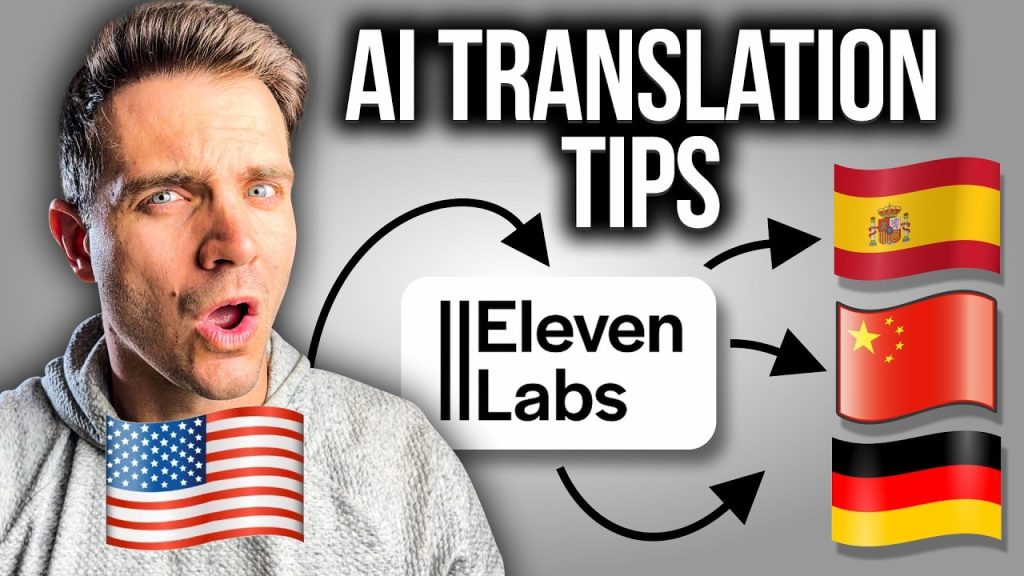Translating video content into multiple languages is a powerful strategy for expanding your audience reach and creating passive income streams without learning new languages. By using AI-powered dubbing tools like ElevenLabs, you can quickly transform your existing content to connect with viewers worldwide and potentially monetize these new audience segments.
This approach opens up entirely new revenue opportunities for content creators looking to maximize their impact globally.
Watch my comprehensive tutorial video where I demonstrate this process step-by-step:
Why Translate Your Video Content?
In today’s global digital landscape, limiting your content to a single language means missing out on massive potential audiences. By translating your videos, you can:
- Reach viewers in Spanish, German, Portuguese, Mandarin, Hindi, and dozens of other languages
- Create new monetization streams from international audiences
- Repurpose existing content without creating new videos from scratch
- Stand out in less competitive foreign-language search results
- Build a truly global brand presence
The best part? With ElevenLabs Dubbing Studio, this process is now accessible to anyone – you don’t need to hire expensive voice actors or speak the languages yourself. Let’s dive into how this translation technology works.
Getting Started with ElevenLabs Dubbing Studio
First, you’ll need to create an account with ElevenLabs. You can get started with their free tier, which gives you enough credits to test the system and translate shorter videos before committing to a paid plan.
Once logged in, navigate to the dubbing feature by finding the dubbing icon in the left sidebar. This will take you to the dubbing projects section where you can begin creating multilingual content.
Creating Your First Translation Project
To start a new translation project, follow these steps:
- Click “Create a dub” and give your project a name (e.g., “YouTube Example”)
- Select your source language (or use “detect” for automatic detection)
- Choose your target languages (I tested Spanish, German, and Chinese in my demo)
- Upload your video file
- Specify the number of speakers in your video (for my example, just one)
- Select the time range for translation (typically the entire video)
- Click “Create a dub” to begin processing
The system will now begin automatically translating your content into each of your selected languages. The processing time depends on your video length and how many languages you’ve selected.
Automatic vs. Dubbing Project Approaches
ElevenLabs offers two primary methods for translating your videos:
Method 1: Automatic Translation
The first approach I demonstrated is the automatic translation feature, which requires minimal effort. You simply upload your video, select your target languages, and let the AI handle everything. This is perfect when you need quick translations and aren’t concerned about perfect accuracy or have no way to verify the translations yourself.
Method 2: Dubbing Projects
For more control, especially with complex content or languages you speak, the dubbing project approach gives you full editing capabilities. When creating a dubbing project, you’ll:
- Have access to line-by-line translations
- Be able to edit and adjust the translated text
- Control timing and synchronization
- Add or remove sections as needed
- Adjust voice characteristics for more natural delivery
This approach is highly recommended when translation quality is critical or when you speak the target language and can verify accuracy.
Optimizing Your Translations
During my testing, I noticed several factors that significantly impact translation quality:
Input Video Quality Matters
The quality of your original video dramatically affects your translations. Based on my experiments, I recommend:
- Speaking clearly with consistent pacing
- Using proper sentence structure and avoiding run-on sentences
- Pausing naturally between concepts
- Maintaining consistent volume and minimizing background noise
When my input video had awkward phrasing or stumbling, the translation accuracy suffered noticeably, particularly with lip-syncing.
Editing for Better Results
When using the dubbing project option, take advantage of the editing capabilities:
- Remove false starts or unnecessary sections
- Break up long monologues into smaller segments
- Verify translations in languages you understand before publishing
- Adjust timing to improve lip synchronization
- Recompute voice clones after making significant edits
In my demonstration, I was able to dramatically improve the German translation by making simple edits to the transcript segments and recomputing the voice clone.
Language-Specific Considerations
Different languages present unique challenges when translating content. In my testing:
- German translations were highly accurate (as a German speaker, I could verify this)
- Spanish translations maintained good timing but required lip-sync adjustments
- Chinese and Hindi were more difficult to evaluate without speaking the languages
This highlights an important consideration: whenever possible, have a native speaker review your translations before publishing to ensure they convey your message accurately and naturally.
Monetizing Your Translated Content
Once you’ve created multilingual versions of your content, several monetization strategies become available:
- Publish on language-specific YouTube channels to earn ad revenue from new demographics
- Create localized landing pages in different languages that promote your products or services
- Offer translation services to other content creators using your workflow
- Target international sponsors and brand deals relevant to specific language markets
- Build subscription offers for premium multilingual content
The key advantage is that you’re leveraging existing content rather than creating entirely new videos, making this an efficient approach to expanding your income streams.
Technical Tips for Better Results
To maximize the quality of your translated videos:
- Optimize your credit usage by selecting the “reduce character usage by 33%” option if budget is a concern
- Add speaker tracks separately for videos with multiple speakers
- Upload background music or sound effects separately for cleaner translations
- Test short segments before committing to translating longer videos
- Create language-specific thumbnails and metadata for your translated videos
With practice, you’ll develop a streamlined workflow that produces high-quality translations efficiently.
Resources for Mastering ElevenLabs
To help you make the most of this technology, I’ve created additional resources:
- A complete guide on using ElevenLabs effectively (comment “DUBBING GUIDE” on the video for access)
- Tutorial videos demonstrating advanced techniques
- Strategies for maximizing your credits and getting the best results
I recommend trying ElevenLabs with a small project first to get familiar with the interface and capabilities before scaling up to larger translation projects. The free tier provides enough credits to experiment and see the potential value for your content strategy.
By implementing these techniques, you can transform your existing video library into a global content portfolio, reaching new audiences and creating additional revenue streams without the traditional barriers of language and translation costs.