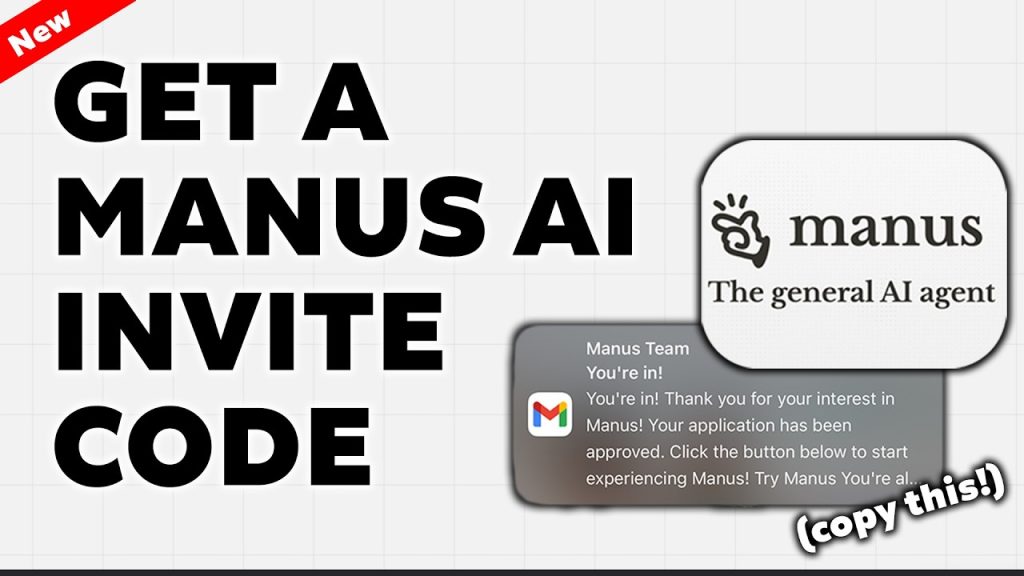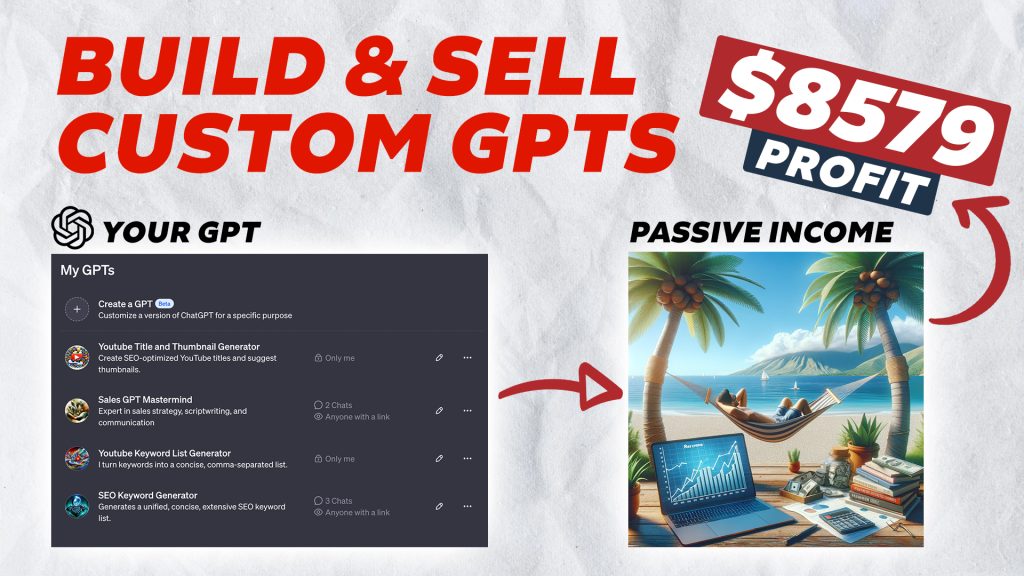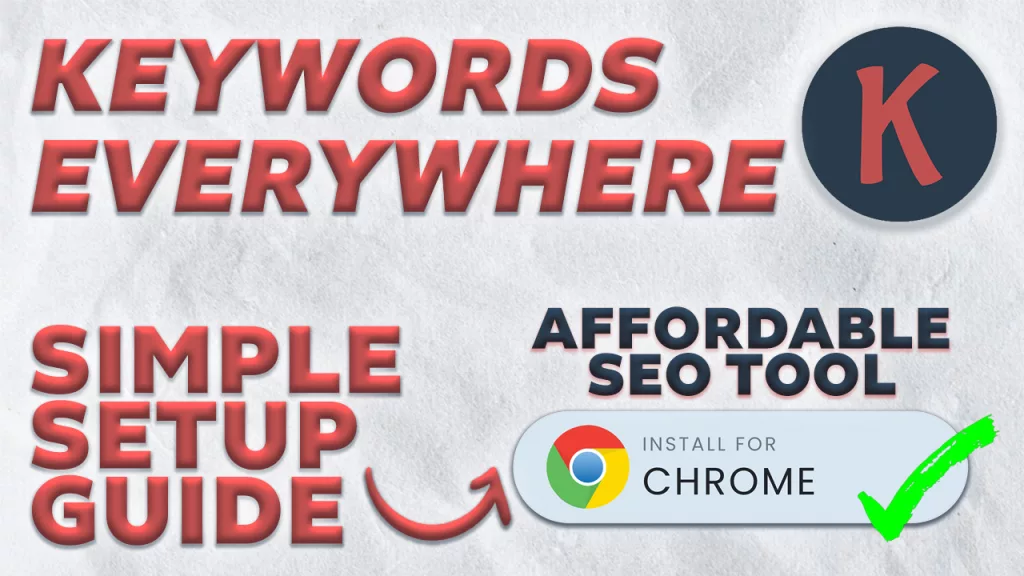Getting access to Manus AI can transform your productivity by automating complex business processes and research tasks without constant supervision. This powerful autonomous AI agent requires a Manus AI invitation code, but I’ve discovered a reliable method to get approved in just 2 minutes that works in 2025.
In this guide, I’ll walk you through the exact steps to request and receive your Manus invitation code quickly.
Watch my step-by-step tutorial video below to see the process in action:
How to Get a Manus AI Invitation Code
Gaining access to Manus AI is straightforward if you follow the right approach. I’ve helped hundreds of professionals gain access to this game-changing tool, and the process begins at the official website.
Step 1: Visit the Official Manus Website
First, simply Google “Manus” and click on the first result that appears, which should be manusim.com. This is the official website where you’ll need to request access. The interface is clean and straightforward, making navigation easy even for first-time visitors.
Step 2: Request Access
Once on the website, look for the “Get Started” button in the top right corner and click it. If you don’t have a Manus AI invitation code already, you’ll need to click on the “Request Access” button on the following page.
Step 3: Complete the Application Form
The application form requires your email address and an explanation of how you plan to use Manus AI. This is where most people make mistakes that delay their approval. Here’s what I recommend including:
- Your professional credentials or company information
- Specific use cases for Manus in your workflow
- Links to your professional profiles (LinkedIn, company website, etc.)
In my application, I highlighted that I would use Manus AI to automate business processes for my company and mentioned my work as an entrepreneur and YouTuber. I’ve found that providing specific, professional use cases significantly increases your chances of approval.
Step 4: Use a Work Email
One crucial tip that many guides miss: use a work email rather than a personal Gmail account when possible. In my experience, applications with professional domain emails tend to get approved faster than those with free email providers.
This signals to the Manus team that you’re likely to use their tool for legitimate business purposes rather than just experimenting.
Step 5: Provide Social Proof
To improve your chances further, include links to your social profiles such as Twitter, Instagram, or YouTube. This helps the Manus team verify that you’re a real person with genuine intentions for using their platform.
In my case, I included a link to my YouTube channel, which demonstrated my credibility and professional use case.
What Happens After You Submit Your Request
After clicking “Submit Request,” the wait begins—but it might be shorter than you expect. In my experience, Manus seems to have an automated approval system that processes applications quickly.
I received my approval email within just 2-3 minutes of submitting my request. The email subject line will say “You’re in” from Manus AI, confirming that your application has been approved.
Setting Up Your Manus AI Account
Once approved, the email will contain a button labeled “Try Manus.” Clicking this button will take you to a page where you can sign in with the Google account associated with the email address you used in your application.
After accepting the terms of service, you’ll gain immediate access to the Manus AI interface, where you can start creating and running autonomous tasks.
Understanding Manus AI’s Task System
When you first log in, you’ll notice that Manus AI operates on a task allocation system. As a new user, you’ll typically have three tasks available per day. The system refreshes to give you one additional task each day, allowing you to gradually increase your usage.
This limitation is important to understand as you plan how to integrate Manus into your workflow. I recommend starting with high-value tasks that would otherwise take significant human time to complete.
Example Tasks You Can Build
The Manus interface provides several example tasks you can explore to understand the platform’s capabilities. These examples showcase how Manus can handle complex workflows autonomously, from research and analysis to content creation and data processing.
Some of the most effective uses I’ve found for Manus include:
- Comprehensive market research
- Competitive analysis reports
- Content creation and optimization
- Data analysis and visualization
- Customer feedback analysis
Maximizing Your Success with AI Tools
Getting access to Manus AI is just the beginning. To truly leverage its power, you need to understand how to create effective prompts and workflows. If you’re looking to master AI tools, I highly recommend checking out my Grok AI Mastery Guide which provides advanced frameworks for getting the most out of AI assistants.
Similarly, if you want to become proficient with other powerful AI tools like ChatGPT, my Complete ChatGPT for Sales System will help you drive real business results through AI implementation.
Troubleshooting Access Issues
If you don’t receive an approval email within 24 hours, here are some potential solutions:
- Check your spam folder for the invitation email
- Try applying again with more detailed professional information
- Use a different work email with a professional domain
- Apply during non-peak hours when approval systems may be less congested
In some cases, the Manus team may be experiencing high volumes of applications, which can cause delays in processing. If you’re still having trouble after multiple attempts, consider reaching out through their official channels for assistance.
Why Manus AI Is Worth Your Time
As someone who tests dozens of AI tools for my channel, I can confidently say that Manus represents a significant advancement in autonomous AI capabilities. Unlike traditional chatbots that require constant guidance, Manus can plan, execute, and refine tasks with minimal human input.
This makes it invaluable for entrepreneurs, content creators, researchers, and busy professionals who need to delegate complex tasks but don’t have human assistants available.
I’ll be creating more in-depth tutorials on how to use Manus AI effectively for various use cases. If you’re interested in learning more about using AI to boost your productivity and streamline your workflows, make sure to subscribe to my channel for upcoming guides.
Resources For Maximizing AI Productivity
For those looking to level up their AI productivity beyond just Manus, I recommend exploring these additional resources:
- My free AI Prompting GPT (comment “PROMPTGPT” on my videos for access)
- The Ultimate Grok AI Mastery Guide for advanced AI interactions
- My Complete ChatGPT for Sales System for business applications
These resources will help you develop a comprehensive AI strategy that includes Manus alongside other powerful tools to maximize your productivity and effectiveness.
Final Thoughts on Manus AI Access
Getting access to Manus AI is relatively straightforward if you follow the process I’ve outlined above. The key factors that seem to influence approval are using a professional email, providing specific use cases, and including links to verify your identity.
Once you’re in, take time to explore the platform thoroughly before using your limited daily tasks. This will ensure you’re making the most effective use of this powerful autonomous agent and integrating it properly into your workflow.