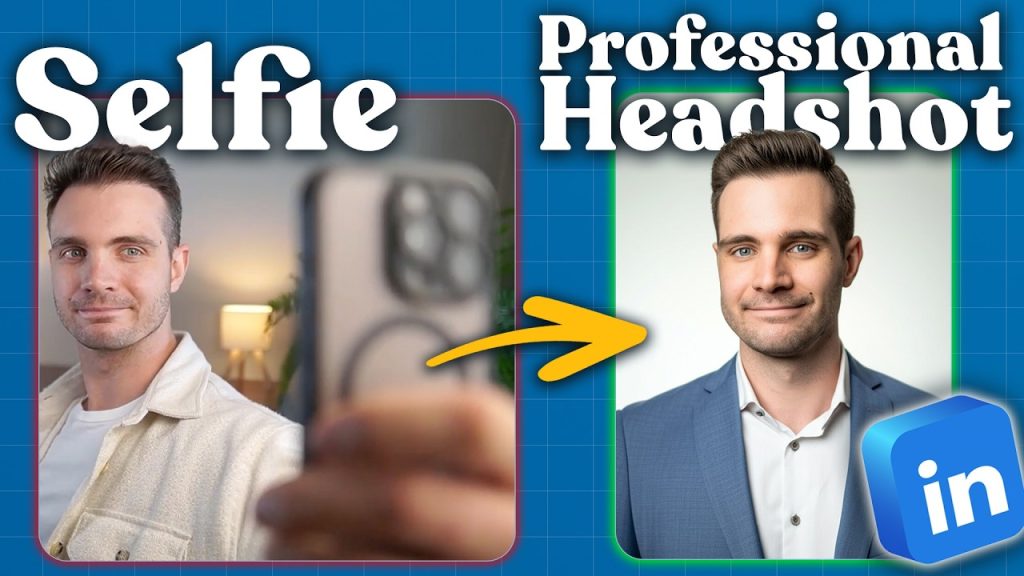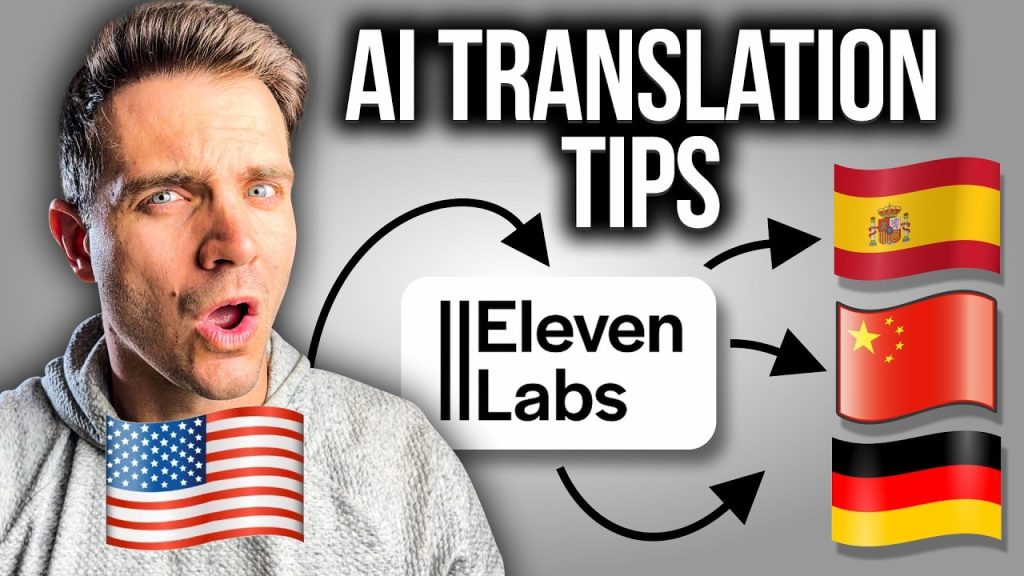Creating professional headshots no longer requires an expensive photographer or complex Photoshop skills. With Google AI Studio, you can transform ordinary selfies into stunning professional portraits that are perfect for LinkedIn profiles and business websites in just minutes. This free tool delivers remarkable results that capture your actual facial features with impressive accuracy.
The AI-powered transformation process is straightforward and accessible to anyone with a smartphone and internet connection.
In my video, I demonstrate the complete process from capturing reference photos to downloading your finished professional headshot:
Why You Need Professional Headshots
Professional headshots are essential for making a strong first impression in today’s digital business world. Your LinkedIn profile picture is often the first thing potential employers, clients, or business partners see. Having a polished, professional image can significantly impact how others perceive your competence and professionalism.
Traditional professional headshots can cost hundreds of dollars when you factor in photographer fees, studio time, and potential editing costs. Using AI to create these images not only saves money but also gives you the flexibility to update your professional image whenever needed.
The Four-Step Framework
The process I share in this tutorial is part of my comprehensive entrepreneurs’ advanced guide to AI Studio and GPT-4o image generation. Here’s the framework I follow:
1. Access the Right Tools
Google AI Studio is completely free and only requires logging in with your Google account. While JetGPT (with GPT-4o image generation) is an alternative option, I’ve found AI Studio produces more accurate facial representations for headshots.
Make sure you’re using the Gemini 2.0 flash image generation experimental model within AI Studio, as this provides the best results for creating realistic headshots.
2. Prepare Reference Images
Taking good reference photos is crucial for optimal results:
- Capture multiple angles (front and both sides) using your smartphone
- Use good natural lighting when taking your photos
- Maintain a neutral expression
- Transfer the images to your computer
- Convert the images to JPEG format before uploading (on Mac, select the images, click Export, and choose JPEG format)
3. Upload and Generate
Once your reference images are ready:
Simply drag and drop your JPEG images into the Google AI Studio editor. You can then use either a simple prompt or a more detailed one depending on your needs. For a basic headshot, a prompt like “Generate a high-resolution professional corporate headshot of this person” works well.
If you want more control over the output, you can create a more detailed prompt specifying gender, hair color, clothing, background, and lighting preferences. This gives the AI more guidance on the exact type of professional image you’re seeking.
4. Refine and Download
After your initial generation, you can refine the results with follow-up prompts. In my demonstration, I added specifications about wearing a business professional outfit suitable for LinkedIn, with a light gradient background and professional studio lighting.
The AI quickly adjusted the image to meet these requirements, producing a remarkably professional result that accurately captured my facial features including eyes, wrinkles, dimples, beauty marks, and hairline while placing me in appropriate business attire against the requested background.
When you’re satisfied with the result, simply click the download button to save your new professional headshot.
Comparing AI Studio with Alternatives
During my testing, I compared the results from Google AI Studio with those from GPT-4o image generation. While GPT-4o produced technically impressive images, they didn’t accurately represent my actual facial features.
Google AI Studio, on the other hand, did an excellent job of capturing my likeness while still creating a polished, professional appearance. This makes it the superior choice for professional headshots where recognizability is important.
Multiple attempts with GPT-4o resulted in images of a similar-looking person, but not images that truly captured my specific facial characteristics. For professional use where people need to recognize you, this accuracy is crucial.
Tips for Better AI-Generated Headshots
Lighting Considerations
The quality of your reference photos significantly impacts the final result. Taking photos in good natural lighting helps the AI accurately capture your features. Avoid harsh shadows or extremely bright direct sunlight that might wash out details.
Multiple Angles
Providing multiple angles gives the AI a more complete understanding of your facial structure. At minimum, capture a front-facing photo and profiles from both sides to help the AI generate a more accurate representation.
Prompt Engineering
Experiment with different levels of detail in your prompts. Sometimes a simple prompt works best, while other times more detailed instructions produce better results. Specifying elements like:
- Clothing type (suit, blouse, etc.)
- Background preferences (solid color, gradient, etc.)
- Lighting style (soft, dramatic, studio, etc.)
- Mood or expression (professional, approachable, confident)
These specifications can help you achieve the exact professional look you’re aiming for.
Practical Applications
The professional headshots you create with this method are perfect for:
- LinkedIn profile pictures
- Corporate websites and team pages
- Professional social media accounts
- Business cards and marketing materials
- Speaker bios for events and conferences
Having a high-quality headshot ready to use across different professional platforms helps maintain a consistent personal brand and makes a positive impression in business contexts.
Additional Resources
If you’d like to learn more about AI image generation, you can access my free AI Image Generation Guide which goes into even more detail about techniques and best practices. Google AI Studio is completely free to use – you just need a Google account to get started.
The combination of these free tools with the simple techniques I’ve demonstrated makes professional headshot creation accessible to everyone, regardless of budget or technical expertise. The democratization of professional imagery through AI tools represents a significant opportunity for entrepreneurs and professionals looking to enhance their digital presence without significant investment.
As AI image generation technology continues to improve, we can expect even more impressive results in the future. For now, Google AI Studio represents one of the best free options for creating accurate, professional headshots that truly capture your likeness while presenting you in the best possible light for business contexts.