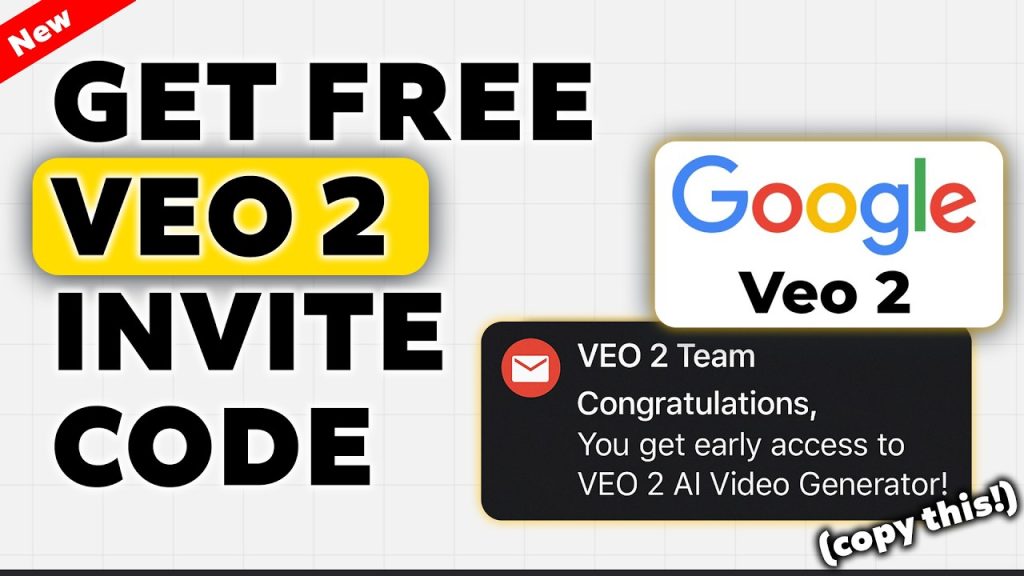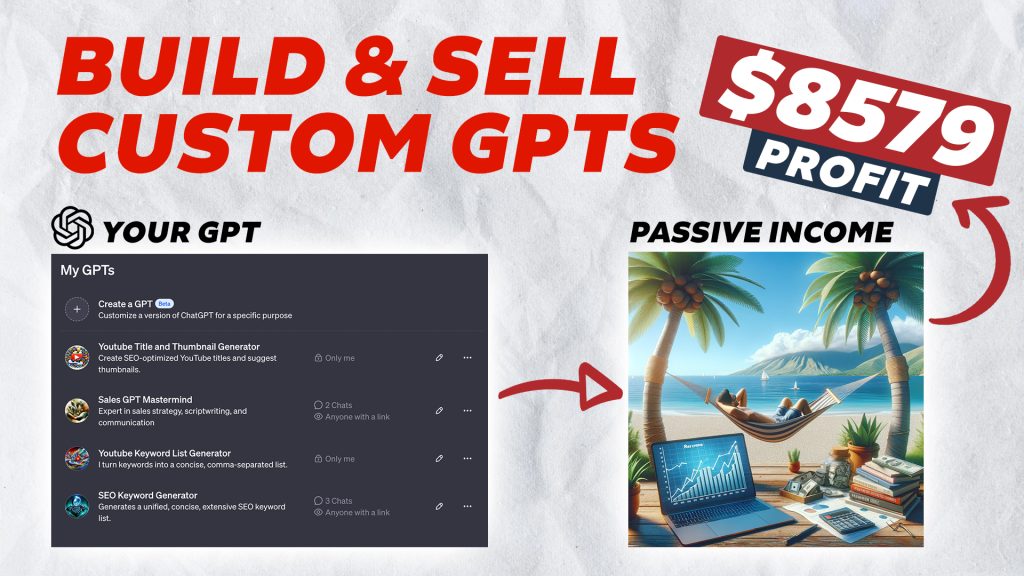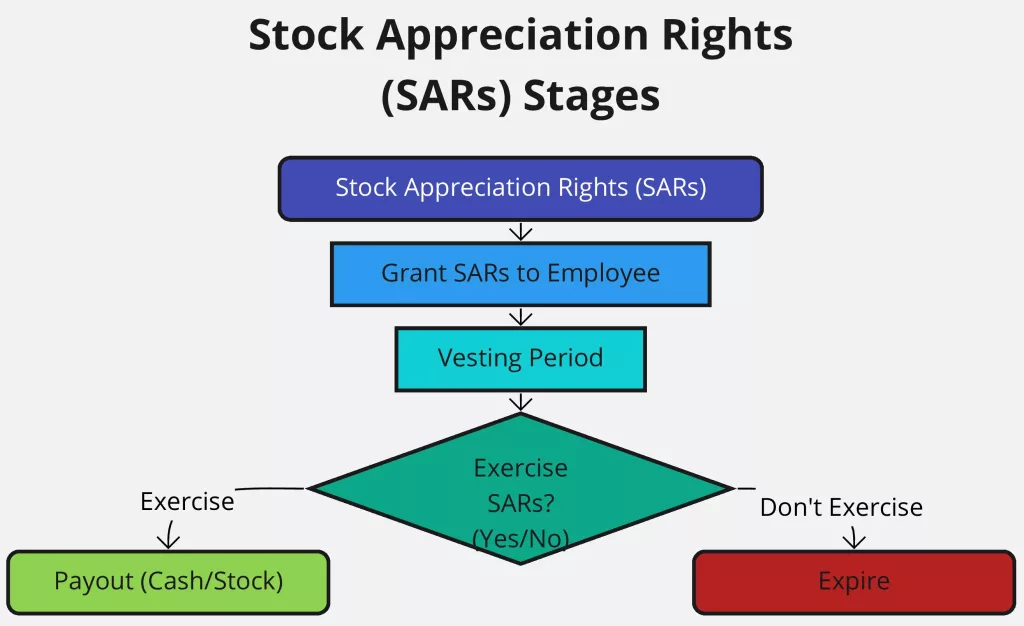Getting free access to Google’s VEO 2 AI video generator requires following a specific application process through the VideoFX early access program. By completing certain steps and selecting strategic options in the application form, you can significantly increase your chances of approval to create stunning, realistic AI-generated videos without any cost.
This step-by-step tutorial walks you through exactly how I gained access to this powerful AI tool.
Watch my complete video guide here:
How to Access Google’s VEO 2 AI Video Generator
If you’ve been eager to experiment with Google’s impressive VEO 2 model for generating high-quality videos from text prompts and images, you’re in the right place. This advanced AI video generation tool produces astonishingly realistic results that rival professional content, and the best part is that early access is completely free.
The application process takes just a few minutes to complete, though approval times may vary. Let me walk you through the exact steps I took to gain access to this powerful creative tool.
Step 1: Finding Google VideoFX
To begin, simply search for “VEO 2” in Google. In the search results, you’ll see links to Google DeepMind’s VEO 2 page. Look for the option to “Try on Video FX” and click this link. This will take you to the Google Labs VideoFX platform where you can start the application process.
Step 2: Signing In With Your Google Account
Once on the VideoFX page, you’ll see a “Sign in with Google” button. Click this to proceed. You’ll be taken to a page labeled “labs.google/fx” where you’ll need to sign in with your preferred Google account. After signing in, you’ll see a welcome screen titled “Experience and shape AI tools for creativity.”
At this stage, you’ll see optional checkboxes for:
- Receiving marketing emails
- Receiving research invitations
I recommend checking both of these boxes as it shows Google you’re interested in contributing to their research and product development. After making your selections, click “Next,” then “Agree and continue” on the following screen.
Step 3: Joining the Waitlist and Completing the Application
The next screen will display a “Join the waitlist” button. Clicking this will take you to the “FX early access program application” form. This is where you’ll need to fill out your personal information carefully to maximize your approval chances.
Here’s how I completed the key fields in the application:
- Profession: I selected “Other” and specified “YouTuber”
- Age verification: Confirmed I’m over 18
- Location: Selected United States (currently, this early access is primarily available to US residents)
- Purpose: Selected “Educational and research purposes” as I planned to create tutorials about using the tool
- Previous AI tools used: Listed relevant AI tools I’ve worked with
- Market research participation: Selected “Yes”
- Marketing communications: Opted in to receiving news, offers, and promotions
After completing all fields, submit your application. You’ll receive a confirmation that your response has been recorded.
Pro Tips to Increase Your Approval Chances
Based on my experience and what has worked for others, here are some strategic approaches to improve your chances of getting approved:
Indicate that you’re interested in helping the Google DeepMind AI team improve their product, rather than just using it for personal gain. This is why I recommended enabling marketing emails and expressing willingness to participate in research.
Some users have reported that using a non-Gmail address might be beneficial, though I don’t have concrete data to support this claim. What’s most important is showing genuine interest in providing constructive feedback and contributing to the development process.
For the “purpose” field, selecting educational or research-related purposes seems to be viewed favorably. This suggests you’ll be sharing your experience and potentially helping others learn about the tool.
What Happens After You Apply?
The waiting period can range from minutes to weeks. In my case, I received an acceptance email relatively quickly. The email stated: “Hi there, Thank you for previously expressing interest in Video FX. We would like to share that you now have access to Google DeepMind’s latest video generation model V2 in Video Effect.”
This approval notification means you can immediately start using the tool to create AI-generated videos. Once approved, simply go to Google Labs and log in with the same Google account you used for the application.
Using Google VEO 2 to Create Videos
After gaining access, the creation process is straightforward. You can generate videos using either text prompts or images as your starting point.
To test the quality, I entered the prompt: “Create a video of a dog running on the beach during sunset.” The system took a bit longer to generate results compared to some other AI video generators, but the quality difference was immediately apparent.
The generated videos featured incredible physics simulation – you could see sand spraying up as the dog ran, natural-looking fur movement, and realistic lighting that matched the sunset scenario. The level of detail makes it difficult to distinguish from real footage in many cases.
While some minor imperfections might appear (like slightly unnatural ear movements in one of my test videos), the overall quality is phenomenal compared to other video generators currently available.
Resources for Getting Started with VEO 2
Here are the key resources you’ll need to apply for and use Google’s VEO 2:
- Google DeepMind VEO 2 Page
- Google Labs VEO 2 VideoFX Tool
- Alternatively, you can use Google AI Studio for free
The wait time for approval varies depending on Google’s current approval rate and the number of applications. Be patient if you don’t get immediate access, as Google is gradually expanding availability to more users.
Why VEO 2 Stands Out Among AI Video Generators
What makes VEO 2 particularly impressive is the natural physics and realistic motion it captures. Many AI video generators struggle with fluid movement and natural physics, but Google’s advanced technology produces videos with convincing movement patterns that respect real-world physics.
The tool is especially good at capturing:
- Natural lighting and shadows
- Realistic movement physics
- Environmental interactions (like sand spraying as the dog runs)
- Consistent subject appearance throughout the video
For creators, marketers, educators, and researchers, having access to this level of AI video generation opens up countless possibilities for content creation without the need for expensive production equipment or specialized skills.
What to Expect After Approval
Once approved, you’ll have complete access to create videos using both text prompts and image inputs. The generation process typically takes a bit longer than some competing tools, but the quality difference makes the wait worthwhile.
Each prompt generates multiple video variations, allowing you to select the one that best matches your vision. These videos can be downloaded and used in your projects, presentations, or social media content.
Remember that as an early tester, providing feedback to the Google team helps improve the tool. Consider sharing your experiences, reporting any issues, and suggesting improvements as you work with VEO 2.
Check out my other articles for more helpful AI tips.