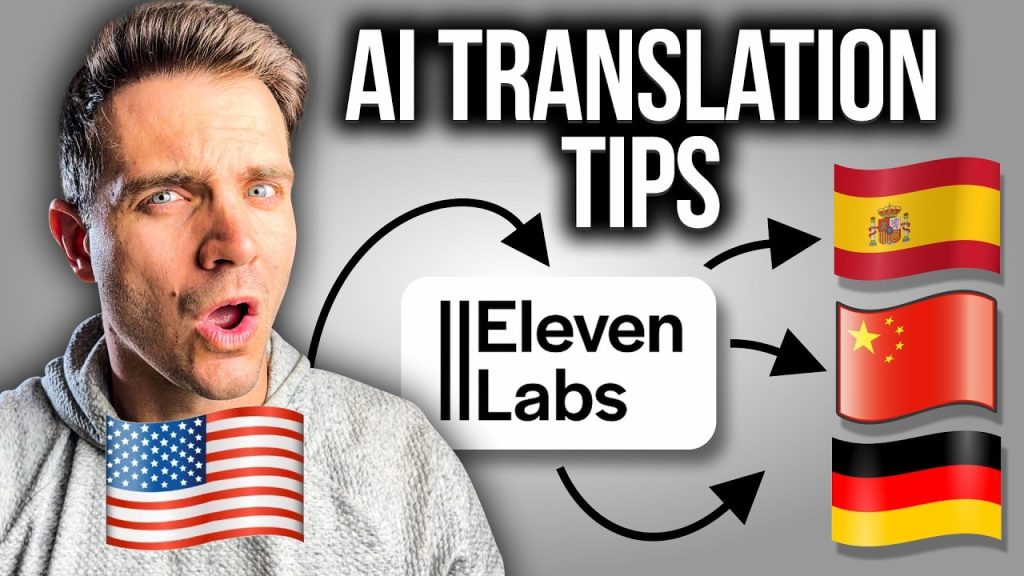Let me show you how to transform basic AI voiceovers into emotion-driven, studio-quality audio using Typecast’s advanced text-to-speech platform. By leveraging Typecast AI and over 500 professional AI voices with customizable emotional control, pitch adjustment, and voice cloning capabilities, you’ll create voiceovers that sound genuinely human rather than robotic.
The key advantage of Typecast lies in its ability to assign different emotions and voices to individual segments of your script, delivering engaging audio that connects with audiences.
In my video, I walk through the complete process of generating professional voiceovers with Typecast’s powerful features:
Getting Started with Typecast’s Text-to-Speech Interface
The first step in creating emotion-driven voiceovers is accessing Typecast’s platform and navigating to the text-to-speech tab. Unlike basic AI voice generators that produce monotone, robotic output, Typecast provides a comprehensive studio environment designed for creators who need professional-quality results without the traditional costs of hiring voice actors or renting recording studios.
Once you’ve opened the text-to-speech interface, you’ll input your complete script into the provided text field. The platform’s clean, intuitive design makes it easy to visualize your entire project at once, allowing you to plan which sections will receive different emotional treatments or voice assignments.
Selecting from Over 500 Studio-Grade Voices
After inputting your script, you’ll choose from Typecast’s extensive library of more than 500 unique studio-grade voices. This massive selection spans diverse personalities, ages, accents, and character types—from professional news anchors to casual conversational tones, dramatic narrators to specialty voices like AI rappers.
Each voice in the library functions as a fully-realized character with its own profile and personality. This allows you to cast voices that perfectly match your project’s tone and target audience. Whether you’re creating YouTube videos, podcasts, audiobooks, training materials, or marketing content, you’ll find voices that align with your brand and message.
The Revolutionary Emotion Control Feature
What truly sets Typecast apart from competitors is the ability to choose different voices and emotions for each part of your script. This is the game-changing feature I emphasize in my video. Instead of generating a single monotone voiceover for your entire script, you can assign specific emotional qualities to individual segments.
Every AI voice in Typecast’s library comes equipped with multiple distinct emotions—ranging from happy to angry, excited to somber. You simply select the appropriate emotion from a dropdown menu for each script section. This emotional range transforms sterile audio into compelling, engaging content that resonates with audiences and maintains their attention throughout.
The platform’s emotion intensity control allows you to fine-tune exactly how strongly an emotion is expressed. This means you can portray subtle differences like mild annoyance versus genuine fury, or gentle contentment versus ecstatic excitement—all with simple slider adjustments. No other text-to-speech platform offers this level of granular emotional control.
Deep Speech Customization Options
Beyond emotional selection, Typecast provides extensive customization capabilities for your voiceovers. After choosing your voice and emotions, you can customize your speech through multiple parameters including pitch, speed, pacing, tempo, intonation, and pronunciation.
If you don’t like how the initial generation sounds, the platform includes a regenerate feature that functions like directing multiple takes with a voice actor. Each regeneration produces a slightly different performance with natural variation, allowing you to choose the perfect delivery for your content—just like working with professional talent in a recording studio.
The pitch adjustment feature is particularly valuable for targeting specific audiences. You can pitch the voice up or down depending on your demographic, making the audio more appealing to children, adults, or specific market segments. The intonation controls enable deep customization, ensuring every nuance of your message is communicated exactly as intended.
Previewing and Downloading Your Voiceover
Once you’ve configured all your voice settings, emotions, and customizations, you can click play at the bottom of the interface to preview your complete voiceover. In my video, I demonstrate this with the example script: “Once upon a time in a magical forest, a little bunny named Benny’s.” The preview allows you to hear exactly how your finished audio will sound before committing to the final export.
If you’re satisfied with the preview, you simply download the audio file and integrate it into your video projects, presentations, or other content. The export quality is professional-grade, with higher-tier plans offering up to 44.1 kHz audio suitable for broadcast and commercial applications.
Voice Cloning for Ultimate Personalization
For creators who want truly unique voices or need to maintain a consistent brand voice across all content, Typecast offers professional voice cloning capabilities. As I mention in my video, you can clone your own voice by simply uploading an MP3 file if you don’t like any of the existing voices in the extensive library.
Using just a short audio recording, the platform creates custom voice profiles that replicate specific vocal characteristics. These cloned voices integrate seamlessly with Typecast’s full suite of customization tools, including emotion control, pitch adjustment, and multilingual support. This feature is invaluable for businesses wanting consistent brand voice, creators developing signature character voices, or anyone needing personalized AI voices that stand apart from generic options.
The Technology Behind Typecast’s Superior Quality
Typecast’s exceptional voice quality stems from its proprietary Speech Synthesis Foundation Model (SSFM), now in its second generation. This advanced technology was trained on a substantial proprietary speech dataset specifically designed to overcome the limitations that plague other AI voice generators.
The SSFM model captures the subtle nuances of human emotion and speech patterns, incorporating natural pauses, breathing sounds, and tonal variations that make the generated audio virtually indistinguishable from human voice actors. This attention to detail creates an immersive listening experience that basic text-to-speech tools simply cannot match.
Direct audio comparisons consistently demonstrate Typecast’s quality advantage over major competitors. In side-by-side tests with Microsoft Azure and OpenAI’s TTS-1-HD, Typecast produces noticeably more natural intonation, better emotional expression, and more authentic human-like characteristics—especially apparent in specialty applications like rap vocals and emotionally charged content.
Multilingual Capabilities for Global Content
Typecast’s advanced SSFM technology enables all AI voice actors to speak fluently in over 20 languages, including English, Spanish, Korean, Japanese, Chinese, French, and German. The sophisticated approach Typecast takes to multilingual support sets it apart from competitors: each AI voice has a native language where they’re most fluent, and when speaking other languages, they may exhibit slight accents—just like real multilingual speakers.
This authentic approach delivers a level of realism unmatched in other text-to-speech generators. For projects requiring native-level fluency, you can select voice actors whose native language matches your target language, ensuring the most natural-sounding results possible for international audiences.
Integrated Video Creation and Avatar Features
Unlike basic text-to-speech tools that only output audio files, Typecast functions as a comprehensive content creation studio. The platform integrates video editing capabilities, allowing you to add background images, videos, and music directly within the interface. This eliminates the need for separate editing software and streamlines your entire production workflow.
Typecast’s AI avatar feature with automatic lip-sync technology takes content creation even further. You can generate talking avatars that perfectly synchronize with your voiceovers, producing engaging visual content ideal for social media, presentations, and educational materials. This video-audio integration capability positions Typecast as a complete production solution rather than just a voice generator.
Cost-Effective Professional Production
Typecast eliminates the traditional barriers to professional voice production. Creating high-quality voiceovers no longer requires hiring expensive voice actors, renting studio space, managing production crews, or investing in complex post-production editing. This dramatic cost reduction makes professional-grade audio accessible to individual creators, small businesses, and large enterprises alike.
The platform’s efficiency extends to time savings as well. Scripts can be converted to polished voiceovers in minutes, with instant revisions possible through simple text edits—no need to schedule recording sessions or wait for voice actor availability. This streamlined workflow is particularly valuable for content creators who need to maintain consistent publishing schedules.
Flexible Pricing and Accessible Entry Point
Typecast demonstrates confidence in its platform by offering a generous free plan that provides 5 minutes of monthly download credits and access to over 100 AI voice characters. This allows creators to thoroughly explore the platform’s capabilities before committing financially. You can try Typecast for free and experience the quality difference firsthand.
Paid plans scale affordably from the Basic plan at $8.99/month to Professional and Business tiers offering expanded credits, higher audio quality (up to 44.1 kHz), and custom voice cloning slots. The Business plan includes 6 hours of monthly download credit and two custom voice slots, making it ideal for teams and agencies with substantial production needs.
Was This Video’s Voiceover Generated with Typecast?
At the end of my video, I pose an intriguing question: “Was the voice over for this video generated with this tool as well?” This challenge demonstrates the remarkable quality that Typecast achieves—voiceovers that are so natural and expressive that viewers genuinely cannot distinguish them from human recordings.
This level of authenticity represents the future of content creation, where AI-powered tools don’t just replicate human capabilities but enhance creative possibilities. The emotion-driven approach means your audio content can convey genuine feeling, whether you’re narrating an inspiring story, delivering an urgent call-to-action, or explaining complex concepts with friendly warmth.
Getting Started with Typecast Today
If you want to transform your content with professional, emotion-driven voiceovers, getting started is simple. Navigate to the text-to-speech tab, input your script, choose from the extensive voice library, assign emotions to different sections, customize the speech parameters, preview your audio, and download when satisfied.
The platform operates entirely in the browser with no software download required, meaning you can start creating professional voiceovers immediately from any device. The intuitive interface makes even complex features accessible to beginners, while advanced users appreciate the depth of control available for fine-tuning every aspect of voice performance.
If you want to learn how to create a action figure of yourself, check out this guide!
For creators serious about producing compelling audio content that truly connects with audiences, Typecast offers the most comprehensive and powerful solution available in 2025. The combination of emotional intelligence, massive voice selection, voice cloning, multilingual support, and integrated video capabilities creates an unmatched platform for modern content production. Also, check out Sora 2 to learn more about AI content creation.