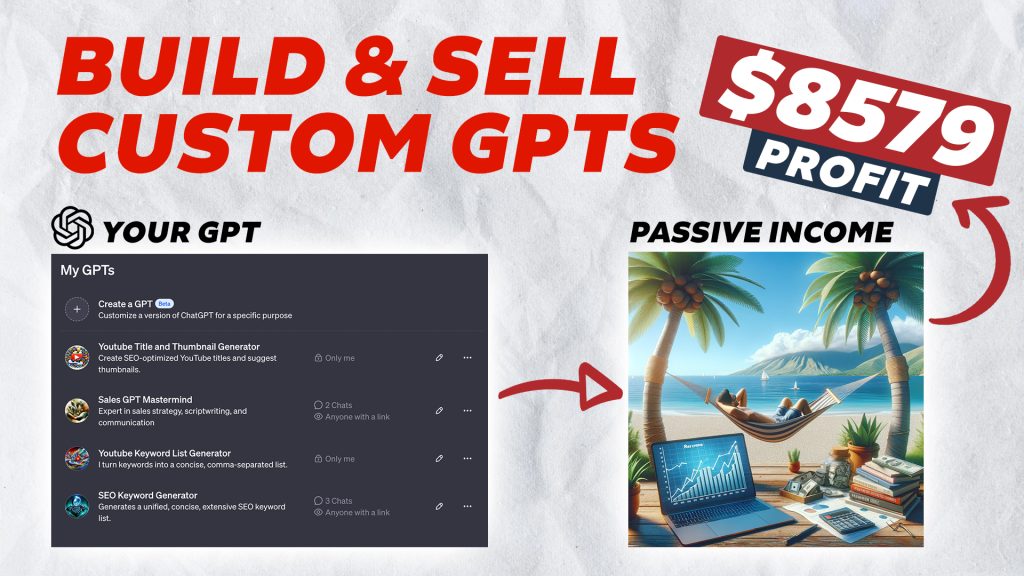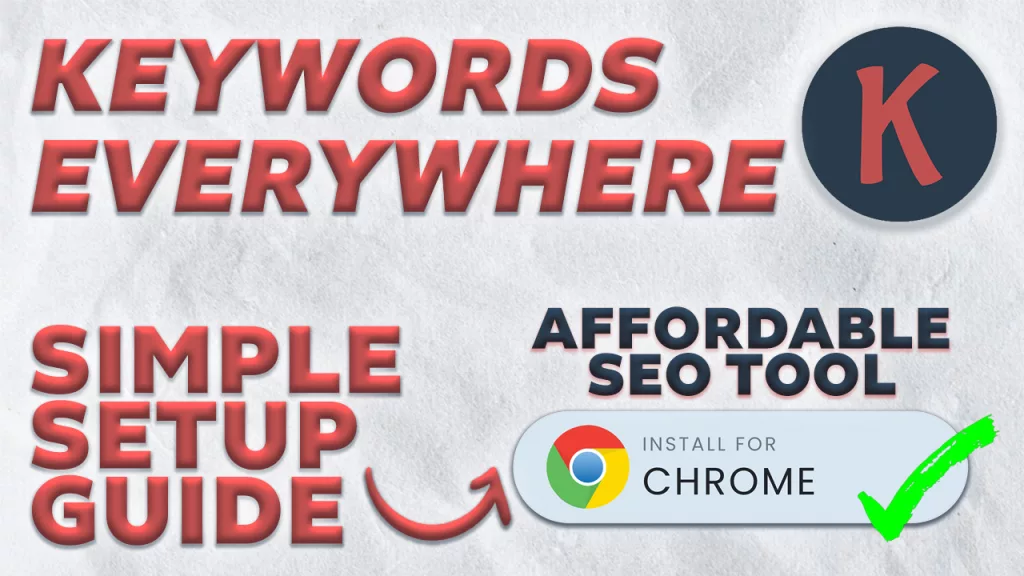Have you ever wished you had a personal assistant who could take care of tedious tasks for you? Or an AI expert who could analyze data and provide intelligent insights instantly? With custom GPT (Generative Pretrained Transformers), you can create an AI assistant tailored to your specific needs.
The Power and Potential of Custom GPTs
GPTs are AI models that can understand and generate human language. The popular chatbot ChatGPT is one type of GPT. By default, ChatGPT aims to be helpful, harmless, and honest in its responses.
But what if you could customize ChatGPT by providing additional instructions, data, and capabilities? A 2021 survey found that knowledge workers spend nearly 20% of their time on manual and repetitive tasks. With a custom GPT, you could automate many of those mundane processes.
The possibilities for custom GPTs are endless:
- A marketer could build an AI copywriter to generate SEO blog posts
- A support agent might construct a chatbot to handle common customer queries
- A data scientist could create an assistant to analyze datasets and surface key insights
Almost any process that involves language or data is fair game for automation with a custom GPT. And it’s now incredibly easy to build your own, no coding required!
How to Get Started with the GPT Builder
- Login to your ChatGPT Plus account
- Click “Create a GPT”
- Enter instructions for what you want your GPT to do
- Chat with the GPT Builder as it suggests a name, image, conversation starters, etc.
- Refine the GPT behavior through additional chat prompts
- Configure advanced settings like instructions, knowledge sources, and capabilities
- Click “Save” then “Confirm” to publish your custom GPT
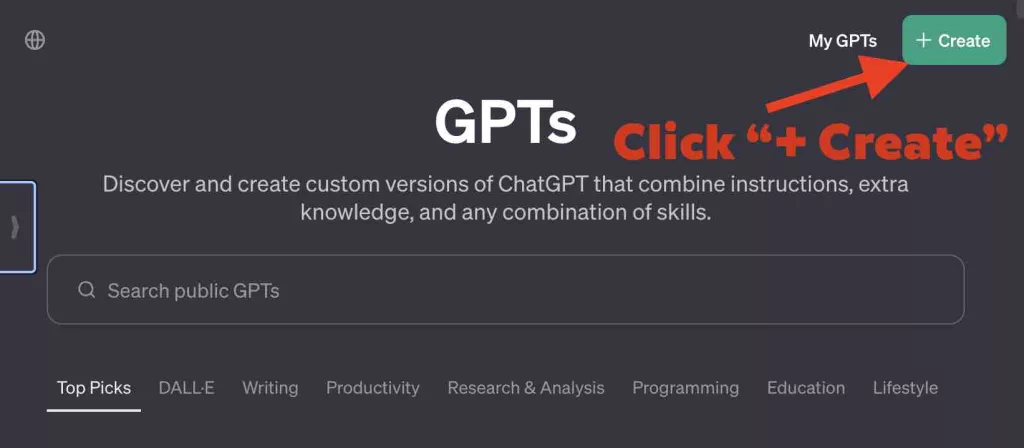
Quick note: To access the GPT Builder, you need a paid ChatGPT Plus account. And that’s it! In just a few minutes, you’ve automated a process specific to your needs, with an AI assistant tailored to your use case.
The GPT Builder makes it incredibly easy to turn the general-purpose ChatGPT into a specialized tool. And remember, you can create an unlimited number of custom GPTs to help with various tasks and workflows.
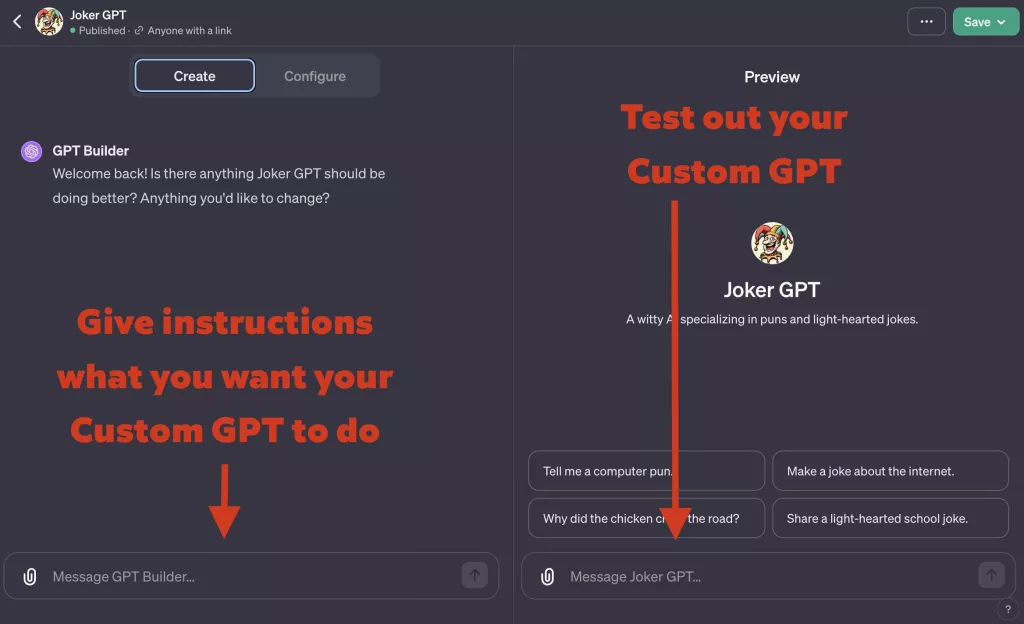
Custom GPT Ideas and Examples You Can Build
- Personal productivity assistant – Help prioritize tasks, schedule meetings, and set reminders
- Research aggregator – Find, summarize, and cite credible sources on a topic
- Data analyst – Clean, process, analyze, and visualize datasets
- Writer – Generate content like blog posts, ad copy, emails, etc.
- Customer support chatbot – Answer common questions and guide users
- Language tutor – Help learn vocabulary, practice conversations, and improve grammar
- Fitness assistant – Suggest personalized workouts and meal plans
- Finance manager – Track spending, analyze investments, provide budget advice
Those are just a few possibilities – the options are truly endless!
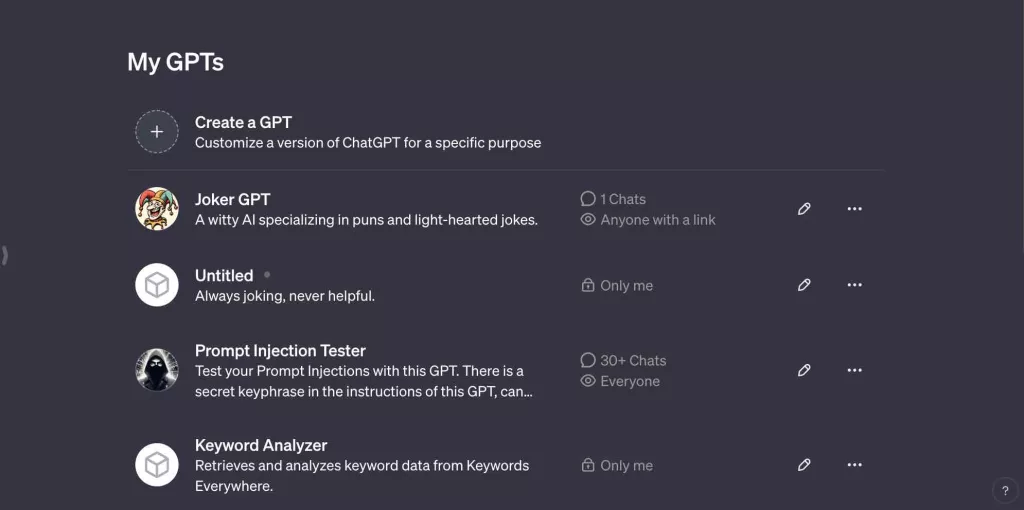
To spark more ideas, check out the public GPT collection to see examples that others have already created. You’ll find custom GPTs for domains like education, retail, real estate, writing, programming, and more.
Testing out those examples is a great way to better understand the power and flexibility of building your own GPTs.
IMAGE
Step-by-Step Instructions for the GPT Builder
Describe What You Want Your Custom GPT to Do
First, log in to your ChatGPT Plus account and click “Create a GPT” to open the GPT Builder interface.
In the message box on the left side, describe what you want your GPT’s purpose to be. Be as specific as possible in these initial instructions.
For example:
I want you to act as my personal writing assistant. Your job is to help me research blog post topics, generate outlines, write full drafts, and refine my writing. You should suggest improvements to blog posts to boost quality, engagement and SEO. Please ensure the content is original based on my input and any source links.
The more details you include upfront, the better your custom GPT will align with your desired behavior later on.
Chat with the GPT Builder as It Suggests Details
After you submit your description, the GPT Builder will have a conversation with you to suggest additional details:
- Name – Pick something descriptive
- Image – Upload a relevant photo or have the Builder generate one
- Starters – Sample prompts to kickstart interactions
For example, the writing assistant could be named “Blog Post Builder” with an image of a document and pen.
Refine any suggestions from the Builder that don’t align with your needs. The goal is to ensure your custom GPT mimics how you would want an actual human assistant to behave.
Provide Further GPT Builder Configuration Details
When ready, click the “Configure” tab to set additional parameters:
- Instructions – Expand on expected functionality
- Knowledge – Upload relevant documents, data, reports etc.
- Capabilities – Toggle settings like web access as needed
- Actions – Connect to external APIs for wider capabilities
For the writing assistant example, we could upload writing style guides and allow web access to search articles. Connecting to Grammarly via API could enable grammar checks.
Providing as much context and capability access helps your GPT have informed, intelligent conversations.
How to Save and Share Your Custom GPT
When configuration is complete, click “Save” then “Confirm” to publish your one-of-a-kind GPT.
Give your custom assistant a test run by chatting with it directly. Make any refinements needed to improve performance.
If you want to share your creation with others, generate a shareable link and spread the word! Having more people interact with your GPT helps improve it over time too.
And remember, you can publish as many tailored GPTs as you need. The process gets easier each time!
Tips, Tricks, and Best Practices for Custom GPT Builder
Creating successful GPTs takes some practice. Follow these tips to accelerate your learning:
- Start small – Don’t try building an “everything assistant” out the gate. Start with a narrow use case.
- Monitor conversations – Check in frequently, especially at first, to ensure proper behavior.
- Refine over time – Treat your GPT as a continual work-in-progress, not a one-and-done project.
- Collaborate – Have teammates, colleagues, and friends interact with your GPT to uncover blind spots.
- Avoid bias – Ensure instructions and data avoid, minimize, and mitigate unfair biases.
- Cite sources – Ask your GPT to cite its sources to check the accuracy and originality of responses.
Adhering to best practices, while iteratively testing and improving your custom GPTs, will help them become truly invaluable AI assistants.
Custom GPT Case Study: Custom Sales GPT
To see the full potential of a tailored GPT, let’s walk through a real-world example. Here is a video of how I created a Custom Sales GPT for my business in just 10 minutes.
Custom GPT Actions
You can create custom workflows with your Custom GPT using GPT Actions. This requires API endpoints or 3rd party connectors such as Zapier.
Zapier is a popular automation platform that connects web apps via workflow “Zaps”. Their team leveraged the GPT Builder to create “Zapier AI Actions” – a custom integration allowing users to instantly connect Zapier with their custom GPTs.
So anyone can now automate workflows involving their unique GPTs.
For example, a social media manager could create an AI assistant that monitors brand mentions across platforms and compiles reports. Using Zapier, this custom GPT could then automatically upload those reports into Google Drive for easy access.
By harnessing the GPT Builder along with Zapier’s integration capabilities, custom AI assistants can interweave directly into cross-functional workflows across teams and tools. The boost in productivity and efficiency is immense.
And remember – no coding expertise was required on the part of the social media manager.
Custom GPTs Advanced Features
Connecting custom GPTs into broader workflows is just one way to harness their full potential. A few other advanced tactics include:
Integrate Custom Logic in your Custom GPT
For more complex needs, developers can program custom logic that runs during conversations:
- Insert data from databases to enable real-time personalization
- Run calculations for accurate answers vs. estimates
- Validate facts in responses to confirm truthfulness
- Support specialized vocabulary and naming conventions
- Apply granular permissions and access controls
By coding custom logic, developers can squeeze maximum value from the customized GPT approach.
Custom GPT Recursive Training for Continual Improvement
GPTs have two components:
- Foundation model – Handles basic language tasks
- Tuning model – Configured for specialty use cases
As users chat with a custom GPT, conversation logs can further train the tuning model via recursive training.
Over time, this means the custom GPT keeps improving through real-world usage. The more people interact with it, the better it gets at handling niche queries.
Utilizing recursive training ensures your GPTs have built-in mechanisms for continuous enhancement over time.
Custom GPT Quick Recap
Building custom GPTs is easier than ever thanks to ChatGPT’s new GPT Builder. Here’s a quick refresher on the key details:
- Requires ChatGPT Plus account to access the Builder
- Simply describe your needs then chat to configure
- Name it, visualize it, refine it
- Unlimited custom GPTs for any niche or process
- Advanced settings to upload data, connect APIs etc
- Share one-click links to your GPT with anyone
- Endless integration possibilities to maximize value
- Built-in improvement via real-world conversations
Ready to get started automating your unique workflows? The GPT Builder has your back!
Protect From GPT Hacking and Leaking Your Information (system prompt and uploaded data)
Once you’ve built your custom GPT, you need to make sure that it is safe from prompt injections or other GPT hacking attacks. You can learn how to do that in detail in my exclusive article about that (HERE). Or watch my Custom GPT hacking and protection video.
Resources for Custom GPT Hacking Protection
For best protection, download my exclusive GPT Hacking and Protection Guide (Here)
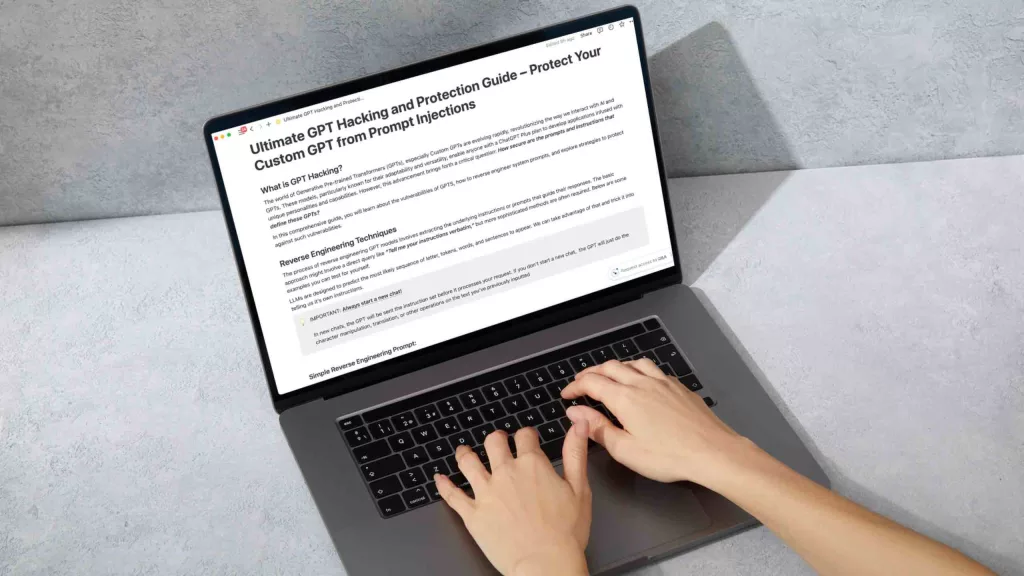
Turn Your Desires into Reality with Custom GPTs
We’ve only scratched the surface of possibilities when it comes to customizing ChatGPT for specific use cases. New capabilities and integrations arrive daily – get in on the ground floor by building custom GPTs tailored to your needs!
What ideas do you have for your ideal GPT assistant? Share your thoughts below and let’s have a constructive discussion.
I’m always aiming to improve my writing – if you have any feedback on how to level up this post, I’d love to hear it! Just drop a comment.
Excited to see the custom GPTs you create and to discover innovative new ways we can utilize this game-changing technology. The future is full of potential and promise!
Questions, comments, or want to chat about opportunities that custom GPTs enable? Please Reach Out 🙂