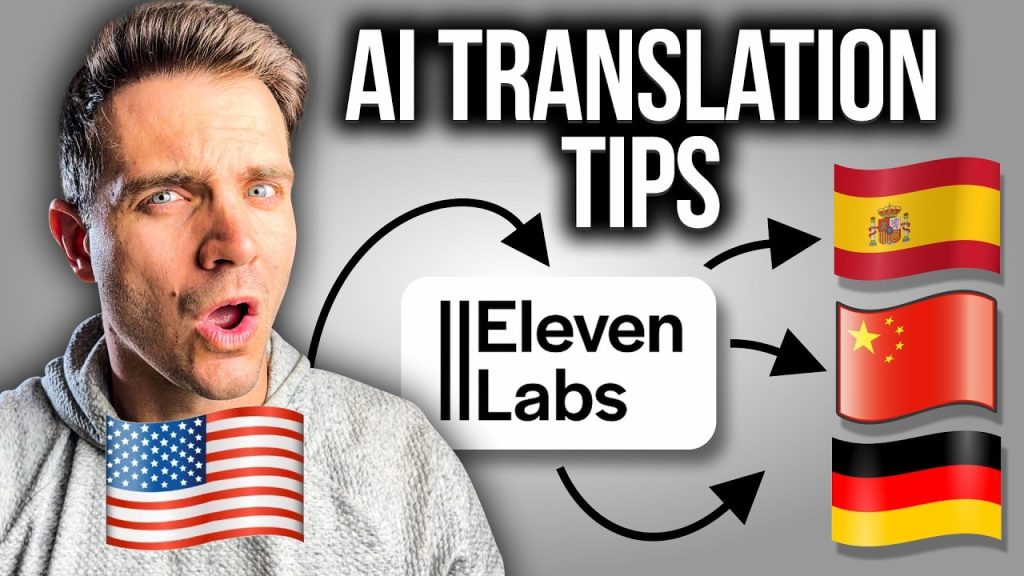TL;DR: Fellow AI is an AI meeting assistant that handles note-taking, transcription, and action items across Zoom, Google Meet, and Microsoft Teams. Their strength is not only with their deep integrations but also with their enterprise-grade security, multi-language support, and tools for before, during, and after meetings. If you need more than just transcripts (i.e. collaborative agendas, searchable meeting history, and tight integrations with your existing tools) Fellow might be exactly what you’re looking for.
You can Try Fellow HERE:
Why I started using fellow
I’ll be honest: I used to hate meetings.
Not because I dislike talking to people, but because I was always torn between actually participating in the conversation and frantically scribbling down notes. Then I’d spend another 30 minutes after the call trying to figure out what I’d written and who was supposed to do what.
Sound familiar?
That’s why I decided to try Fellow, an AI meeting assistant that promised to handle all the busywork. After using it for several weeks across team meetings, client calls, and even my one-on-ones, here’s what I discovered.
What is Fellow AI and Who is It For?
Fellow is an AI-powered meeting assistant that works across Zoom, Google Meet, and Microsoft Teams. Think of it as your personal meeting secretary who shows up to every call, takes perfect notes, remembers everything, and then organizes it all for you.
But here’s what makes Fellow different from other AI notetakers: it helps you before, during, and after your meetings.
Before the meeting? It helps you build agendas and prep talking points.
During the meeting? It transcribes everything and captures action items automatically.
After the meeting? It creates summaries, assigns tasks, and even answers questions about what was discussed.
Fellow works great for solo professionals, but where it really shines is with teams. Sales teams use it to track client conversations. Product teams use it for sprint planning. HR teams use it for interviews. Basically, if you have meetings (and who doesn’t?), Fellow can help.
How Does Fellow Work?
Setting up Fellow took me about three minutes. I connected it to my Google Calendar, gave it permission to join my meetings, and that was it.

When a meeting starts, Fellow’s bot joins automatically. Don’t worry, it announces itself so everyone knows the call is being recorded. I actually like this transparency instead of secretly recording people.
Once the meeting starts, Fellow gets to work:
- Live transcription – It transcribes everything being said in real-time with impressive accuracy
- Speaker identification – It figures out who’s talking and labels the transcript accordingly
- Action item detection – It automatically spots tasks and decisions
- Key moments – It highlights important parts of the conversation
The best part? You can just focus on the actual conversation. No more typing while trying to listen. No more “sorry, can you repeat that?” moments.
Which Platforms and Integrations Does It Support?
This is where Fellow really pulled ahead for me.
It works seamlessly with the big three meeting platforms: Zoom, Google Meet, and Microsoft Teams. But the real magic happens with its 50+ integrations.
I connected Fellow to my project management tools (Asana, Monday, ClickUp), my CRM (Salesforce and HubSpot options), and Slack. Now when action items come up in meetings, they automatically sync to the right place. No more copying and pasting between tools.
My favorite integration? Google Calendar. Fellow syncs directly with it, so I can see my upcoming meetings, access past meeting notes, and even prep for calls, and it does this all without leaving my calendar.
And here’s something that impressed me: Fellow supports 99 languages. That’s huge if you’re also like me and work with international teams.
How Does Fellow Compare to Other AI Meeting Notetakers?
I’ve tried a bunch of AI meeting assistants—Otter, Fireflies, Fathom, you name it. Here’s how Fellow stacks up:
Fellow vs. Otter AI: Otter is great for basic transcription, but Fellow gives you way more features. The pre-meeting agendas, the collaborative notes, the searchable meeting library—Otter just doesn’t have that stuff. Plus, Otter only supports 3 languages while Fellow handles 99.
Fellow vs. Fireflies: Fireflies does solid transcription and summaries, but it’s missing the enterprise security features that Fellow has. If you’re recording sensitive client calls or discussing confidential company info, Fellow’s redaction and privacy controls are a game-changer.
Fellow vs. Fathom: Fathom has a strong, completely free tier, which is awesome. But you get what you pay for. It lacks the deep integrations Fellow offers. If you just need basic meeting notes for personal use, Fathom could work. But for teams? Fellow wins for me.
Here’s what makes Fellow stand out:
- It’s the AI notetaker with true enterprise-grade redaction (you can pause recording or remove sensitive parts)
- It covers the complete meeting lifecycle, not just transcription
- It has granular admin controls for organizations
- It never trains AI models on your data (some others do)
Is Fellow Secure and Enterprise-Ready?
Let me tell you about something that happened at my last job.
We started using an AI meeting tool that seemed great, until we discovered it was recording conversations after meetings ended and possibly using our data to train its AI. That freaked everyone out, especially our legal team.
With Fellow, that’s not a concern.
Fellow is SOC 2 Type II compliant, HIPAA compliant, and GDPR compliant. In plain English? They take security seriously and follow strict rules for handling sensitive data.
But here’s what I really appreciate: Fellow never trains its AI models on your meeting data. They explicitly prohibit vendors like OpenAI from using your conversations for training. Your meetings stay yours.
Fellow also gives you serious control:
- Pause or stop recording anytime during a meeting
- Redact sensitive parts of transcripts after the fact
- Set who can access what recordings (by role, team, or meeting type)
- Auto-delete recordings after a certain time
- Control recording policies across your entire organization
For solo users, this might seem like overkill. But if you’re recording client calls, discussing contracts, or handling any sensitive information, these features matter.
What are the Pros, Cons, and Best Use Cases?
What I Loved:
The accuracy is top-notch. As long as your audio quality is decent, Fellow captures what was said with impressive precision. I tested it with different accents and speaking speeds, and it handled everything well.
The “Ask Fellow” feature is brilliant. It’s like having ChatGPT for your meetings. I can ask things like “What did we decide about the budget?” or “What action items do I have from yesterday?” and it gives me instant answers. For sales teams, this is huge—you can ask it to draft follow-up emails based on what was discussed.
The collaboration features are solid. My team can all add to the agenda before the meeting, take shared notes during it, and assign tasks to each other afterward. It keeps everyone on the same page.
The pre-meeting prep is underrated. Fellow sends briefings before meetings reminding me what we discussed last time. This has saved me so many times when I’m jumping from call to call without time to prepare.
What Could Be Better:
The free plan is somewhat limited. You only get 5 AI recordings per user per month. That’s fine for trying it out, but you’ll probably need a paid plan pretty quickly.
Some advanced features like the Asana integration and private notes are locked behind paid tiers. I get it, they need to pay for their servers and services too, but it would be nice to have more on the free tier.
The interface has a bit of a learning curve if you want to use all the features. It’s not complicated, but there are a lot of options to explore.
Best Use Cases:
Fellow is perfect for:
- Sales teams tracking client conversations and automating CRM updates
- Remote teams needing consistent meeting documentation
- Managers running one-on-ones and team meetings
- Enterprises requiring strict security and governance
- Any team using tools like Asana, Salesforce, HubSpot, or Jira
It’s probably overkill if you:
- Only have a couple meetings per week
- Just need basic transcripts without summaries
- Don’t care about integrations or team collaboration
Pricing: What Does Fellow Cost?
Fellow offers four plans:
Free Plan ($0): 5 AI recordings per user, meeting summaries, transcriptions, action items, and basic integrations. Great for testing it out.
Team Plan ($7/user/month, billed annually): 10 AI recordings per user, meeting automations, and project management integrations. Good for small teams.
Business Plan ($15/user/month, billed annually): Unlimited AI notes and recordings, organization-wide templates, sales AI recaps, and CRM integrations. This is where most growing teams land.
Enterprise Plan (custom pricing): Everything in Business plus advanced admin controls, custom recording rules, dedicated support, and onboarding help.
Compared to other tools, Fellow’s pricing is competitive. Otter charges $16.99/month, Fireflies is $10-19/month, and some enterprise tools charge way more. For what you get, Fellow feels fairly priced.
My Honest Verdict: Should You Use Fellow?
After weeks of testing, here’s my take: Fellow is one of the best all-around AI meeting assistants available in 2025.
It’s not the cheapest option, and it’s not the simplest. But if you want a tool that actually makes your meetings more productive, not just records them, Fellow delivers. And if you want a tool with all the features without custom hacking other integraitons together with Zapier, then fellow is the tool to go with.
The combination of accurate transcription, smart features like “Ask Fellow,” deep integrations, and enterprise-grade security is hard to beat. Plus, the fact that it helps you before, during, and after meetings means you’re getting way more than just a transcription tool.
I’m still using Fellow for most meetings where I need accurate transcriptions and AI analytics and integrations, which says something. Most tools I test get abandoned after the review period. Fellow stuck.
Bottom line: If you’re drowning in meetings and want to spend less time on busywork and more time on actual work, give Fellow a try. The free plan lets you test it risk-free.
You can Try Fellow AI for free HERE:
Common questions from my initial review:
Does Fellow work with Zoom and Google Meet?
Yes! Fellow works seamlessly with Zoom, Google Meet, and Microsoft Teams. Its bot joins your meeting, introduces itself, and then handles the recording and transcription automatically.
Is there a free plan?
Yes. Fellow’s free plan includes 5 AI recordings per user per month, along with meeting summaries, transcriptions, and action items. It’s enough to test whether Fellow works for you before committing to a paid plan.
How accurate are the meeting summaries?
In my experience, very accurate. Fellow does an excellent job capturing the main points, decisions, and action items. The quality of your audio matters, but as long as people are speaking clearly, the summaries are reliable and helpful.
Can multiple teammates collaborate in real time?
Yes! Everyone in the meeting can access the same agenda, add notes in real-time, and assign action items to each other. It’s truly collaborative, not just a recording that one person controls.
How is Fellow different from other AI meeting notetakers?
Fellow stands out because it covers the entire meeting lifecycle (before, during, and after), offers enterprise-grade security with features like transcript redaction, supports 99 languages, integrates deeply with 50+ tools, and never trains AI models on your data. Most competitors only handle transcription and basic summaries.
What about privacy—who can see my meeting recordings?
You have complete control. Fellow lets you set granular permissions for who can access recordings, pause or stop recording anytime, redact sensitive information, and even set auto-delete policies. It’s built with enterprise privacy in mind.
About This Review
This is an independent review based on my personal experience using Fellow over several weeks. I tested Fellow across different meeting types and compared it with other AI meeting assistants I’ve used.
About me: I’m Moe Lueker, and I help businesses streamline their workflows with the right tools. You can learn more about my work at moelueker.com
Last updated: November 2025