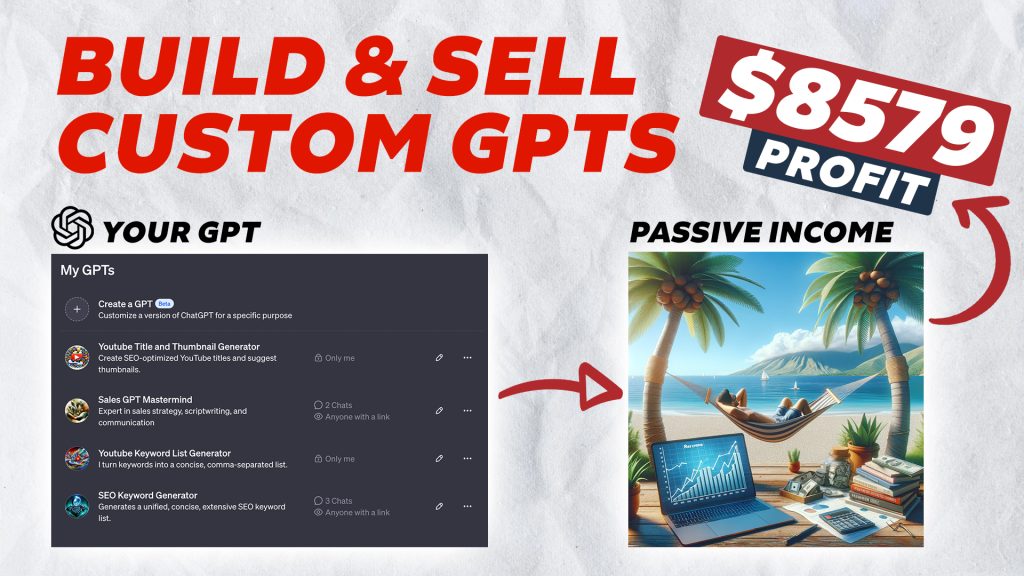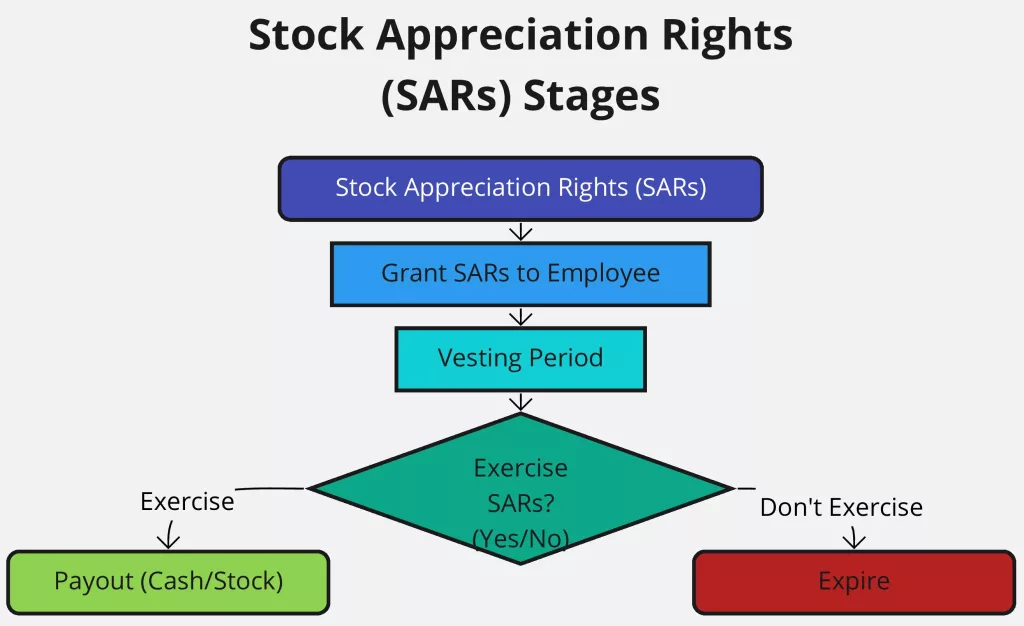Let’s be honest, nobody enjoys taking notes. It’s tedious, time-consuming, and let’s face it, my handwriting can sometimes look like a drunken spider crawling across the page. But with all these cool AI tools popping up, there’s a better way! This is where Notta AI comes in. This is an AI-powered transcription tool that’s about to become your new secret weapon.
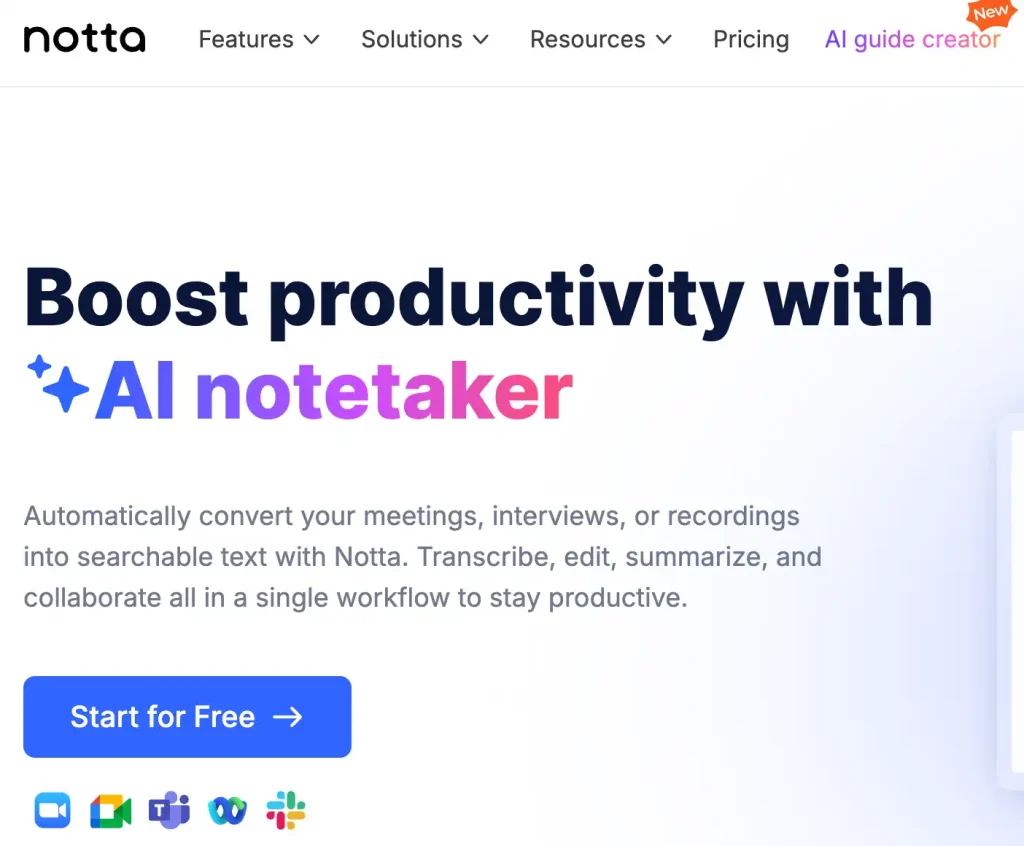
Notta is like having a super-efficient assistant who captures every word of your meetings, calls, and voice notes with incredible accuracy. It’s a game-changer for entrepreneurs, students, or anyone who wants to ditch the notepad and embrace the future of note-taking.
Here’s the deal: Notta uses cutting-edge AI to convert audio to text in real-time. Think of it as Google Docs for your ears. You can record directly within the app or upload existing audio files.
But here’s where Notta AI gets really cool:
- Effortless Meeting Minutes: Imagine this: you’re in a brainstorming session, ideas are flying, and instead of frantically trying to keep up, you simply hit record on Notta. Boom! You’ve got a perfect transcript of the entire meeting, complete with speaker identification and timestamps.
- Unlocking the Power of Voice Notes: We all have those voice memos filled with brilliant ideas (or maybe just grocery lists). Notta transcribes them instantly, making them searchable and shareable. No more sifting through hours of audio!
- Content Creation Machine: Podcasters, YouTubers, and writers, listen up! Notta can transcribe your interviews, videos, and audio recordings, saving you hours of tedious work.
Real-World Use Case: Turning Chaos into Clarity
Let me tell you about a client of mine who was struggling to keep up with client calls. He was missing key details, action items were slipping through the cracks, and it was starting to affect his business. I told him to try Notta.
The result? He now records every call, gets a perfect transcript within minutes, and uses the highlights feature to identify the most important points. He told me Notta has not only saved him time but also improved his client relationships.
Notta AI in Action
Ready to see the magic for yourself? Check out my video below for a step-by-step walkthrough of Notta and some pro tips to maximize your productivity.
Key Features of Notta AI
- Real-time transcription: See the words appear as you speak.
- Speaker identification: Know who said what.
- Timestamping: Jump to any point in the recording.
- Editing and exporting: Clean up and share your transcripts.
- And a whole lot more!
Pricing: Notta offers a free plan with generous features, and their paid plans are super affordable.
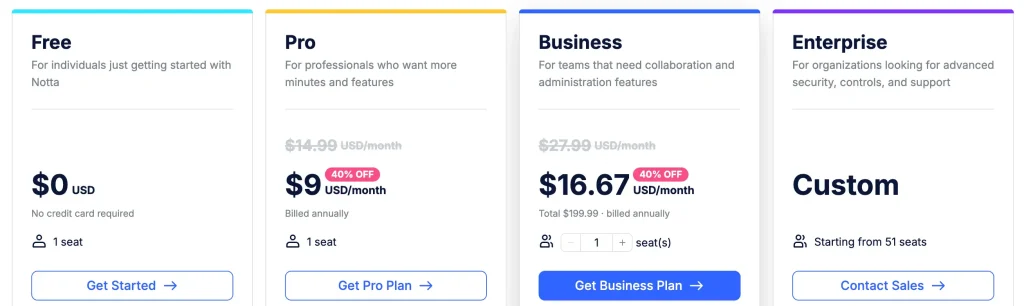
Supercharge Your Meetings
Did you know you can use AI to analyze your meeting transcripts and extract key insights? Check out this awesome tip from my Expert Meeting Productivity Guide:
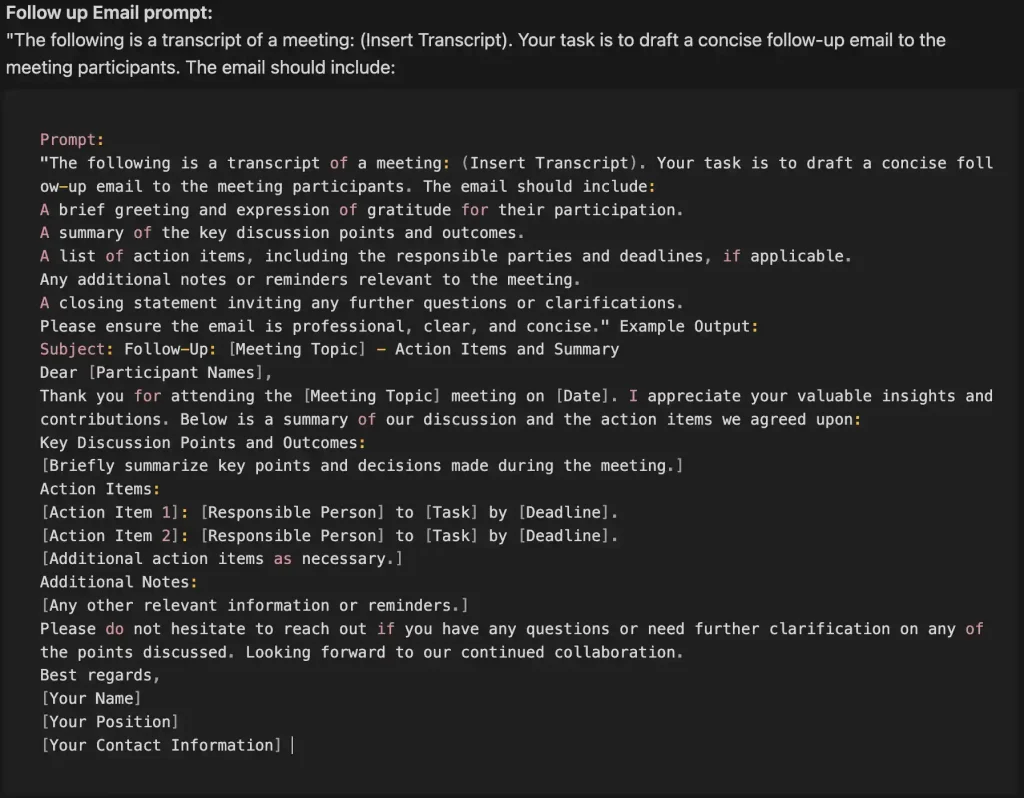
For example, you can use ChatGPT to summarize the main points of a meeting, identify action items, or even analyze the sentiments of the participants. It’s like having a personal meeting assistant who can sift through the noise and give you the most important information.
Want to become a meeting productivity ninja? Grab my Expert Meeting Productivity Guide for more tips and tricks to optimize your meetings and get more done. – Comment ‘WEBSITE’ on my video above.
If you made it this far, you might like my blogpost on keyword research that is affordable here.