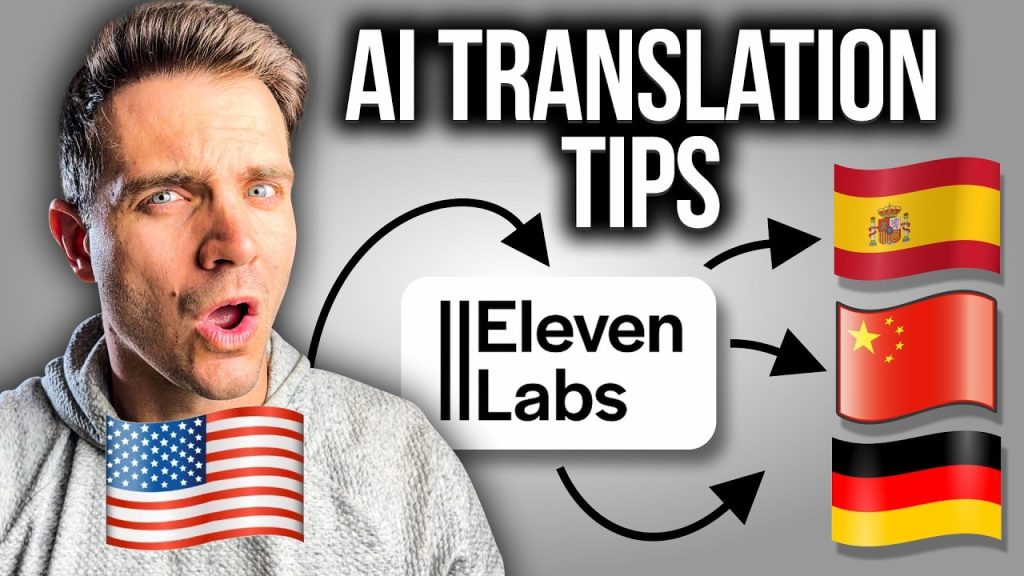Transform your basic WordPress donation functionality into a professional conversion system that generates income while you sleep. In this comprehensive guide, I’ll show you my proven 5-step framework for replacing unprofessional donation links with an attention-grabbing Buy Me a Coffee integration that actually converts visitors into supporters.
This method takes less than 10 minutes to implement and includes custom ChatGPT prompts to enhance your conversion rates.
Watch my detailed video tutorial below:
Why Buy Me a Coffee Outperforms Traditional Donation Buttons
The psychology behind Buy Me a Coffee’s success lies in its framing mechanism. Rather than asking visitors for money directly, you’re inviting them to “buy you a coffee” – a much more appealing and less transactional concept. This subtle shift makes supporters feel they’re providing something tangible rather than just sending cash.
Buy Me a Coffee charges a 5% platform fee plus standard payment processing fees (2.9% + $0.30 per transaction). However, the conversion boost typically more than compensates for these fees, especially when you enable the “cover credit card fee” option for your supporters.
Step 1: Setting Up Your Buy Me a Coffee Account
Getting started with Buy Me a Coffee is straightforward. Visit their website and sign up using either your Stripe account or Google account. Once logged in, you’ll access a dashboard showing your earnings and transaction details.
Take time to customize your profile page by:
- Adding your website or services information
- Setting your preferred coffee price
- Customizing your page link
- Enabling the “cover credit card fee” option
- Adding Google Analytics tracking (optional)
You can further personalize your page by changing “Buy me a coffee” to alternatives like “Buy me a pizza” or “Buy me a book” depending on your audience and brand personality.
Step 2: Define Your Strategic Call-to-Action Plan
Before adding buttons to your WordPress site, think strategically about what you want visitors to do. The most effective call-to-action strategies limit options to three or fewer choices, as visitors typically click only one button regardless of how many you provide.
For my digital entrepreneurship and business automation advisory, I focus on three primary goals:
- Encouraging donations through Buy Me a Coffee to support my free content
- Promoting YouTube channel subscriptions
- Driving downloads of my premium resources on Gumroad
Your goals may differ, but maintaining this focused approach will yield better results than overwhelming visitors with numerous options.
Step 3: Creating Your Support Page in WordPress
Now let’s create a dedicated support page in WordPress:
- Navigate to Pages → Add New in your WordPress dashboard
- Title your page (e.g., “Support My Work”)
- Add introductory content explaining the value you provide
- Click Publish to make the page live
A dedicated support page gives you space to explain why donations matter and how they help you continue creating valuable content. This context significantly improves conversion rates compared to simply placing buttons throughout your site.
Step 4: Adding and Customizing Your Buy Me a Coffee Button
Basic Button Integration
The simplest integration method is using Buy Me a Coffee’s built-in button generator:
- Visit your Buy Me a Coffee dashboard
- Click on “Button & Graphics”
- Select “Generate Website Button”
- Choose your preferred design (the yellow button tends to stand out well)
- Customize the text, font, and colors as desired
- Click “Generate Button” to get your HTML code
- Copy the generated code
- In WordPress, add a Custom HTML block to your support page
- Paste the code and save your page
Enhanced Button Styling with ChatGPT
For a more professional, customized appearance, use ChatGPT to enhance your button styling. Here’s a prompt I’ve developed that works exceptionally well:
“Please help me create a custom Buy Me a Coffee button for my WordPress site. I want it to match my brand colors (primary color: dark purple), include a subtle hover effect, have modern slightly rounded corners, be mobile responsive, and include an emoji. Here’s the original code from Buy Me a Coffee: [PASTE YOUR CODE HERE]”
ChatGPT will generate enhanced HTML/CSS that you can copy and paste into a Custom HTML block on your WordPress page. This approach creates buttons that feel integrated with your brand rather than generic widgets.
Step 5: Advanced Styling Techniques
Copying Premium Website Designs
To truly elevate your donation buttons, you can emulate the design aesthetics of premium websites. For example, I admire Superhuman’s clean, elegant interface.
Here’s how to do it:
- Take screenshots of website designs you admire
- Prompt ChatGPT with: “Using the attached screenshot as reference, please generate complete HTML and CSS for Buy Me a Coffee buttons that mirror this design style. In addition to the Buy Me Coffee button, I want you to include CTAs for [YOUR OTHER GOALS] with working links.”
- Upload your screenshots with the prompt
- Copy the generated code into your WordPress Custom HTML block
This approach gives you professionally designed buttons that would normally require a web designer, all through a simple prompt.
Troubleshooting Button Implementation
If your buttons don’t display correctly, ChatGPT can help troubleshoot. Simply explain the issue you’re experiencing and provide the code that’s not working. Most common issues involve CSS conflicts with your WordPress theme or missing closing tags in the HTML.
Bonus: Maximizing Conversion Rates
To significantly increase your donation conversion rates, I recommend testing different button text variations and optimizing your support page copy.
Button Text Variations
Instead of the standard “Buy me a coffee” text, try alternatives that resonate with your audience. Here are some options I’ve found effective for business and entrepreneurship audiences:
- “Fuel My AI Research”
- “Grow With Me”
- “Empower My Systems”
- “Boost My Projects”
- “Support This Work”
Optimizing Support Page Copy
Your support page should include these key conversion elements:
- An attention-grabbing headline
- A brief introduction explaining your work’s value
- Clear explanation of why your support matters
- Specific breakdown of how donations help you create more content
- A genuine thank you message
Here’s a prompt for ChatGPT to help generate this copy: “Write engaging copy for my WordPress support page where I’ll place my Buy Me Coffee button. Include: an attention-grabbing headline, a brief introduction explaining the value of my work (I create AI business systems that work), a complete explanation of why support matters, and a specific breakdown of how donations help, followed by a genuine thank you message.”
You can take the generated copy, refine it to match your voice, and add it to your support page for maximum impact. For more detailed guidance, check out my complete Buy Me a Coffee WordPress Guide with all the ChatGPT prompts included.
Putting It All Together
Following this framework has allowed me to create a donation system that actively converts rather than just passively sitting on my website. The combination of strategic placement, psychological framing, professional styling, and optimized copy makes a tremendous difference in results.
Want to see a live example? Check out my support page to see these principles in action. And if you found this tutorial helpful, feel free to buy me a coffee while you’re there!
When implemented correctly, this system creates a professional donation experience that works around the clock, turning casual visitors into supporters and helping fund your continued content creation without requiring constant promotion.